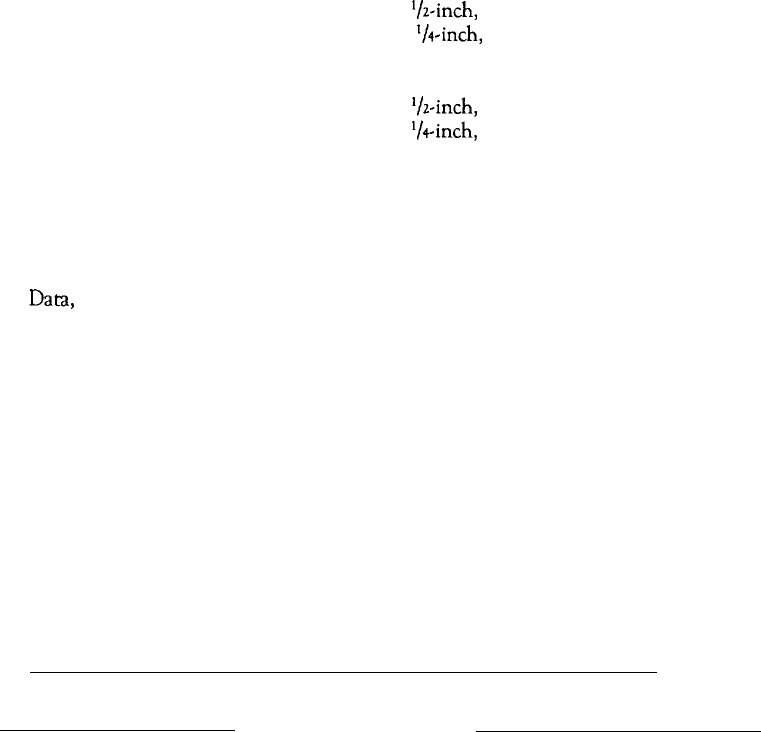
CONFIG.SYS file, 1-22
Contrast, 4-3
adjusting, 1-16
lever, 1-16
Control key,
Ctrl Alt Del, 2-27
Ctrl Break, 2-27
Ctrl C, 2-27
COPY command, 3-13, 3-17, 3-20,
3-30, 4-5
using, 3-20-22
Copying, data, 3-17-23. See also
COPY command
CPU clock speed, 1-1, 2-7, A-11
CRT/LCD,
display mode, A-1
slide switch, 4-2-3, A-5, A-12,
B-l
switch settings, A-6
Current,
directory, 3-8 -9, 3-11
drive, 3-3
changing, 3-2-3
screen width, 1-19
Customer Care Centers, 5, 1-4, 4-1,
B-13
D
copying, 3-17 -23
deleting, 3-24
protecting, 2-24
storing, 3-4-5
Default drive. See Current drive
Delimiters, 3-4
Diagnostic program. See Self test
DIP switches, 1-1, 1-8-9, 1-17,
4-1 -2, A-1 -10
accessing, A-2
setting, A-1 -10
Directories,
changing, 3-12 -13
copying, 3-13
creating, 3-11 -12
deleting, 3-14
listing, 3-9-10
using, 3-6-14
Disk,
drive indicators, 1-14
utilities, MENU, 3-28
DISKCOPY command, 3-17 -19,
4-4
using, 3-18-19
Diskette drive assignments, A-7
Diskette drives, 1-17, 1-19, 2-7,
2-17, A-l, C-2
3 ‘/z-inch, 1, 2-17, 3-2 -3
5 ‘I+inch, 2, 2-17,2-20,3-2-3,
B-3
Diskettes,
3 ‘/z-inch, 2-18
5
‘/+inch,
2-18
caring, 2-19 -20
choosing, 2-18 -19
format, 2-19
formatting, 3-14 -17
inserting, 2-21
problems, 4-4 -5
removing, 2-21
using, 2-17 -23
write-protecting, 2-22
Display,
switch, A-12. See also
CRT/LCD
switch
type, 1-19
See
also
LCD screen
Drive identifiers, 3-3
2 Index


















