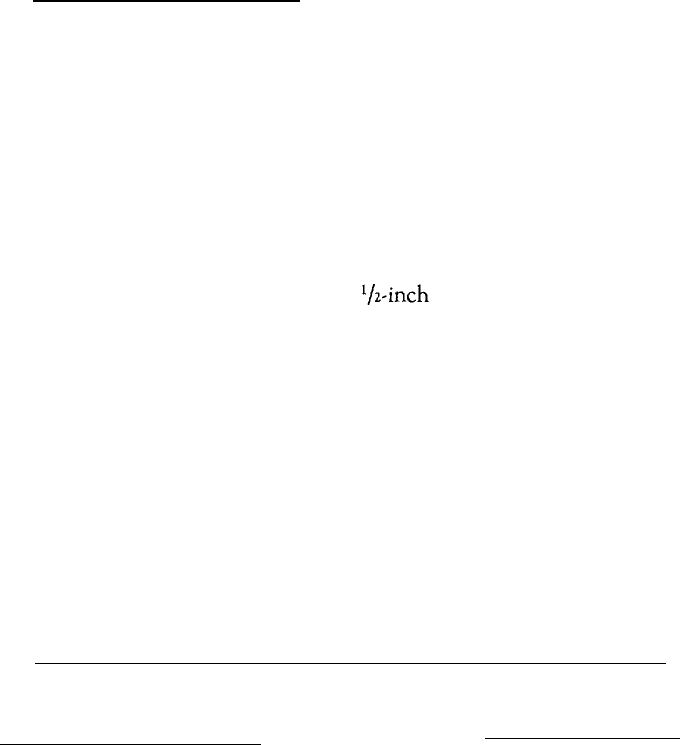
Deleting a Directory
If you no longer need a directory, you can remove it with the
RMDIR command (which can be abbreviated RD). Before
removing a directory, you must delete any files it contains or
move them to a different directory. You can only delete a
directory that is empty. (To delete files from a directory, use the
DEL or ERASE command. See “Deleting Data,” below.)
To delete an empty directory, such as the ACCOUNTS
directory under LEDGER, type the following and press Enter:
RD \LEDGER\ACCOUNTS
Formatting Diskettes
Before you can store data on a new diskette, you must format it.
Formatting prepares the diskette so that MS-DOS can store
data on it. You need to do this before you use the diskette for
the first time.
You can also reformat previously used diskettes. This process
erases all data on the diskette. Always be sure you no longer
need any files on a diskette before reformatting it.
You can format two kinds of 3
‘/z-inch
diskettes. Double-sided,
double-density diskettes can be formatted to hold 720KB of
data. Double-sided, high-density diskettes can be formatted to
hold 1.44MB. Ordinarily you may prefer to use high-density
diskettes, because they hold more information. But if you need
to transfer files to another computer that cannot read 1.44MB
diskettes, you can purchase double-density diskettes and use the
720KB format.
3-14
Using MS--DOS
With Your Computer


















