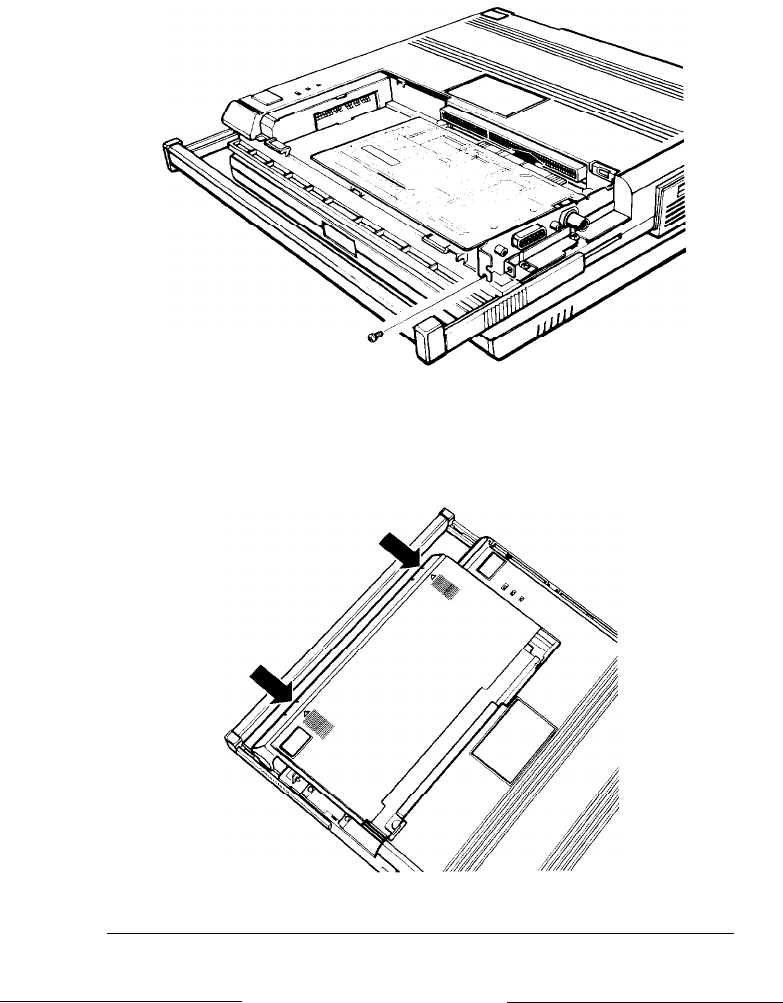
7.
Insert the card from the back of the computer. Line up the
connector on the card with the socket inside the expansion
slot. Insert the connector directly into the socket. Secure
the card with the screw you removed from the bracket.
8.
Set the cover on the computer and slide it back into
position as shown below. Press firmly until the cover snaps
into position.
Installing Options
B-11


















