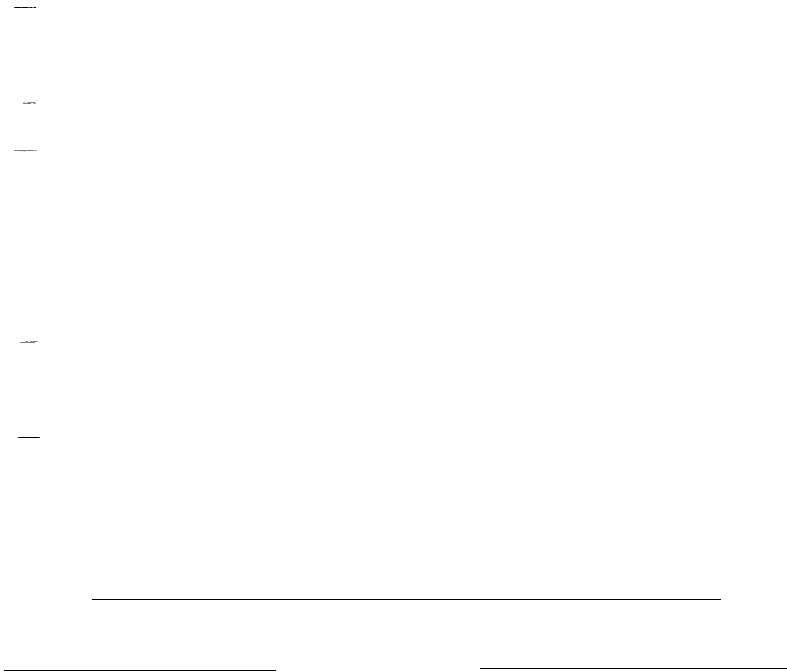
4. Insert the diskette you want to copy from (your source
diskette) in the diskette drive and press any key.
DISKCOPY copies the contents of the diskette to the
computer’s memory. When memory is full, the screen
displays this message:
Insert TARGET diskette in drive A:
Press any key to continue . . .
5. Remove the diskette from drive A and insert the blank
diskette (your target diskette) in the drive. Press any key.
DISKCOPY formats the diskette, if necessary. The copy
operation begins when the format is complete.
6.
After DISKCOPY copies the files from memory to the
target diskette, it prompts you to reinsert the source diskette
so it can copy the remaining data to the computer’s memory
(if necessary). Insert the source diskette in drive A and press
any key.
7. DISKCOPY copies the rest of the source diskette’s files to
the computer’s memory and then prompts you to reinsert
the target diskette. Insert the target diskette in drive A and
press any key.
8. DISKCOPY copies the remaining data from memory to the
target diskette. When the copy is complete, you see this
message:
Copy another diskette (Y/N)?
Press Y and Enter to copy another diskette or N and Enter
to return to the MS-DOS command prompt.
Using MS-DOS With Your Computer
3-19


















