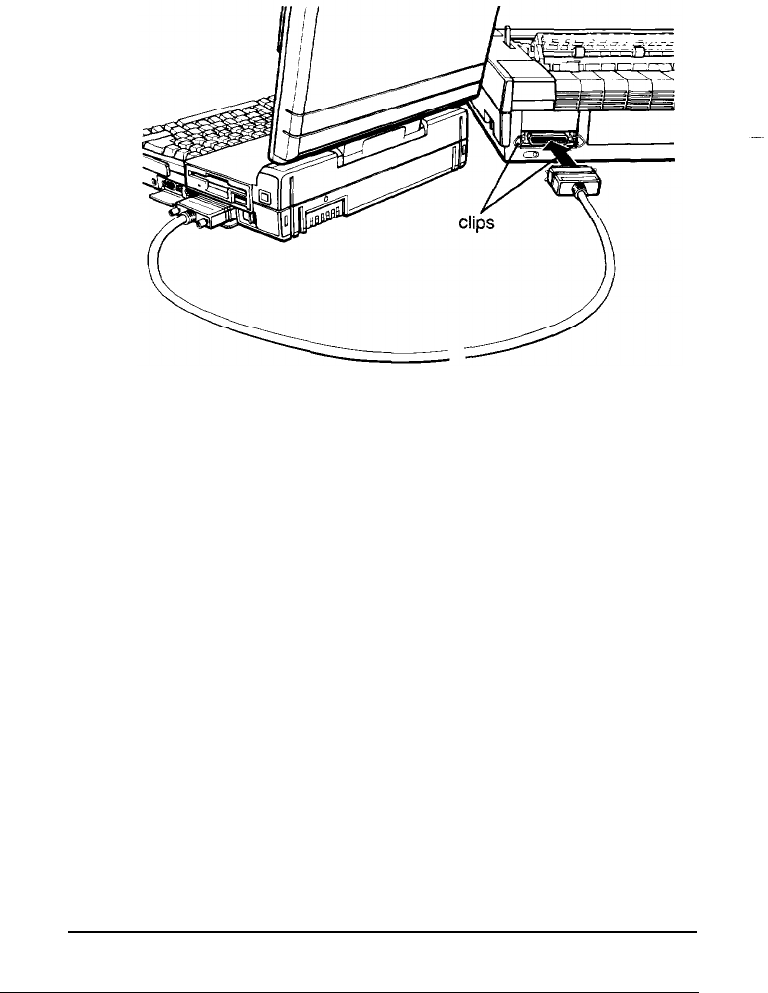
5.
Connect the other end of the cable to the printer as shown
in the following illustration. To secure the cable, squeeze
the clips at each side of the printer connector and push
them into place.
6.
Plug the printer’s power cable into an electrical outlet.
The standard DIP switch settings for the LT-286e define your
parallel port as the primary parallel port. If you think the DIP
switch settings have been changed or you would like a different
setting, see “Setting the DIP Switches” in Appendix A.
1-8
Setting Up Your System


















