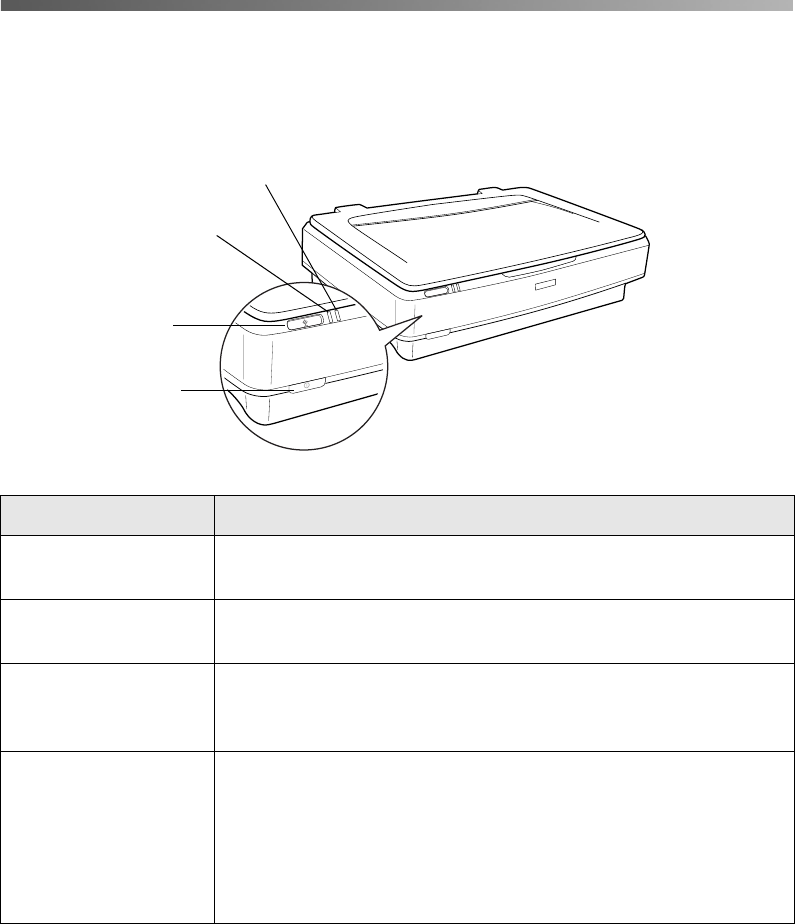
70 Solving Problems
Checking the Status Lights
You can diagnose some problems by checking the scanner’s lights, as described below.
If you don’t find the answer here, see “Problems and Solutions” on page 71.
Light Scanner Status
Ready light is on or
flashing.
The green Ready light is on when the scanner is ready to scan.
It flashes when scanning is in progress.
Error and Ready
lights are both off.
Make sure your scanner is connected to a working outlet, then
press the . power button.
Error and Ready
lights are both on.
The scanner has received an incorrect command from your
scanner software. Try scanning again. If the problem persists,
try reinstalling your scanner software (see page 77).
Error and Ready
lights are both
flashing.
If you’re using the automatic document feeder, there may be a
paper jam. Clear any jammed paper as described on page 61,
then close all open covers.
If this doesn’t solve the problem, there may be a problem with
the fluorescent lamp, or another problem. Contact Epson as
described on page 79.
Error light
Ready light
a Start button
. Power button


















