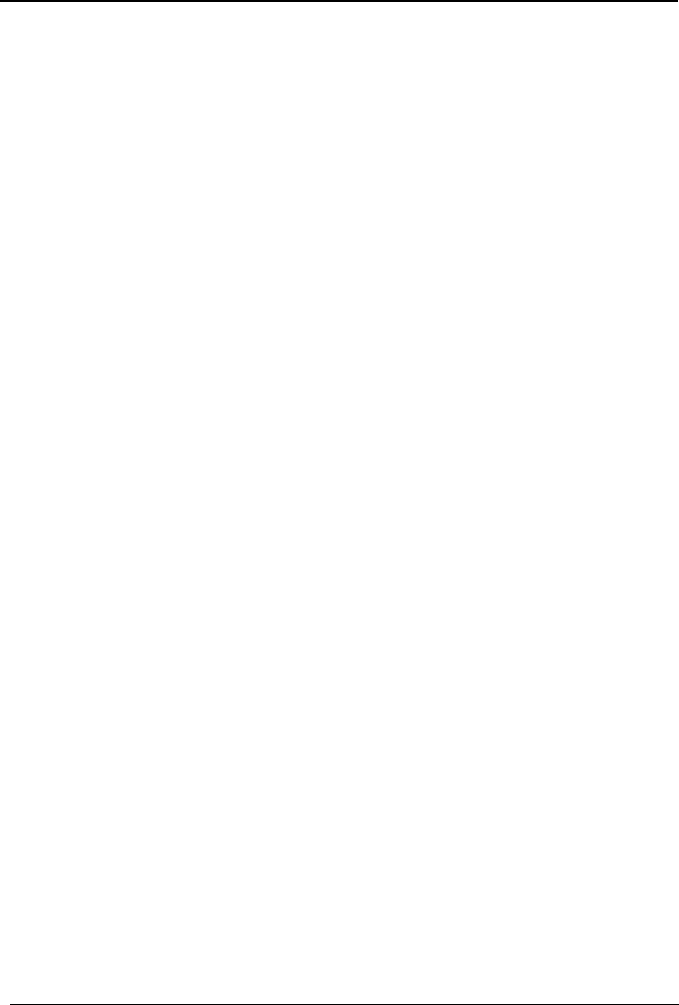
Table of Contents
Introduction
............................................
1
Features
................................................
1
Options
...............................................
2
About This Guide
........................................
2
1
Setting Up the Printer
...................................
1-1
Unpacking the Printer
..................................
.1-2
Choosing a Place for the Printer
..........................
1-5
Assembling the Printer
..................................
1-6
Testing the Printer
.....................................
1-12
Connecting the Printer to Your Computer
................. l-18
2
Paper Handling
.......................................
2-1
Using Single Sheets
....................................
2-2
Using Continuous Paper
................................
.2-4
Switching Between Continuous and Single Sheets
..........
2-10
Adjusting the Loading Position
..........................
2-14
Using Micro-Adjustment
................................
2-14
Using Short Tear-Off
...................................
2-15
Printing
on Special Paper
...............................
2-17
3
Using the Printer
......................................
3-1
Operating the Control Panel
.............................
3-2
Setting the DIP Switches
.................................
3-5
Selecting Typestyles
....................................
3-10
Enhancing Your Printing
................................
3-13
4
Using Software and Graphics
.............................
4-1
Using the FX with Application Programs
...................
4-2
Computer-Printer Communication
........................
4-5
Dot Graphics
.........................................
4-8
User-Defined Characters
................................
4-19
iii


















