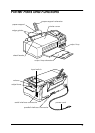1-4
Setting Up Your Printer
Note:
❏
Do not open the ink cartridge packages until just before you install
them, or the ink may dry up.
❏
Use the ink cartridges packed with your printer the first time you
install ink cartridges, otherwise the printer may not charge the ink
properly.
Install the ink cartridges as follows:
1. Lower the output tray; then open the printer cover.
2. Turn on the printer
.
The print head moves slightly to the left, which is the ink
cartridge replacement position. The
Power light flashes and
the
B
Black Ink and
A
C
olor Ink lights come on.
c
Caution:
Do not move the print head by hand. Otherwise you may
damage the printer.