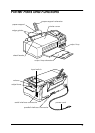v
Check that power is ON. . . . . . . . . . . . . . . . . . . . . . . . . . . . . 6-5
Unable to start printing or make settings . . . . . . . . . . . . . . 6-5
Printing stops halfway . . . . . . . . . . . . . . . . . . . . . . . . . . . . . . 6-5
The Frame mode cannot be set . . . . . . . . . . . . . . . . . . . . . . . 6-6
Unable to print parts of a photograph. . . . . . . . . . . . . . . . . 6-6
Unable to print the selected photo . . . . . . . . . . . . . . . . . . . . 6-6
When Print Quality Declines . . . . . . . . . . . . . . . . . . . . . . . . . . . . . .6-6
Check if the print head is clogged . . . . . . . . . . . . . . . . . . . . 6-6
Check if the printer prints satisfactorily . . . . . . . . . . . . . . . 6-6
Check that the adjust lever is properly set . . . . . . . . . . . . . 6-7
Check if the ink has run out . . . . . . . . . . . . . . . . . . . . . . . . . 6-8
Where to Get Help . . . . . . . . . . . . . . . . . . . . . . . . . . . . . . . . . . . . . . .6-9
Chapter 7 For Use with a Computer
System Requirements . . . . . . . . . . . . . . . . . . . . . . . . . . . . . . . . . . . .7-2
For PCs . . . . . . . . . . . . . . . . . . . . . . . . . . . . . . . . . . . . . . . . . . . 7-2
For Macintosh computers . . . . . . . . . . . . . . . . . . . . . . . . . . . 7-2
Using the Printer with a PC . . . . . . . . . . . . . . . . . . . . . . . . . . . . . . .7-4
Connecting the printer . . . . . . . . . . . . . . . . . . . . . . . . . . . . . . 7-4
Installing the printer software. . . . . . . . . . . . . . . . . . . . . . . . 7-5
Using the Printer with a Macintosh. . . . . . . . . . . . . . . . . . . . . . . . .7-7
Connecting the printer . . . . . . . . . . . . . . . . . . . . . . . . . . . . . . 7-7
Installing the printer software. . . . . . . . . . . . . . . . . . . . . . . . 7-8
Selecting your printer in the Chooser . . . . . . . . . . . . . . . . . 7-10
Loading Paper . . . . . . . . . . . . . . . . . . . . . . . . . . . . . . . . . . . . . . . . . .7-12
Printing Your First Page for Windows . . . . . . . . . . . . . . . . . . . . . .7-15
Printing Your First Page for Macintosh . . . . . . . . . . . . . . . . . . . . .7-17
Appendix A Options and Consumable Products
Interface cables . . . . . . . . . . . . . . . . . . . . . . . . . . . . . . . . . . . . A-2
Ink cartridges. . . . . . . . . . . . . . . . . . . . . . . . . . . . . . . . . . . . . . A-2
EPSON special media. . . . . . . . . . . . . . . . . . . . . . . . . . . . . . . A-2