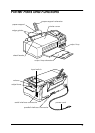iii
Contents
Safety Instructions
Important Safety Instructions. . . . . . . . . . . . . . . . . . . . . . . . . . . . . .1
A Few Precautions . . . . . . . . . . . . . . . . . . . . . . . . . . . . . . . . . . . . . . .2
When using the printer . . . . . . . . . . . . . . . . . . . . . . . . . . . . . 2
When handling the ink cartridges . . . . . . . . . . . . . . . . . . . . 3
When choosing a place for the printer. . . . . . . . . . . . . . . . . 3
Warnings, Cautions, and Notes . . . . . . . . . . . . . . . . . . . . . . . . . . . .4
Printer Parts and Functions
Chapter 1 Setting Up Your Printer
Direct Printing or Printing with a Computer. . . . . . . . . . . . . . . . .1-2
Attaching the Paper Support . . . . . . . . . . . . . . . . . . . . . . . . . . . . . .1-2
Plugging in the Printer . . . . . . . . . . . . . . . . . . . . . . . . . . . . . . . . . . .1-3
Installing the Ink Cartridges. . . . . . . . . . . . . . . . . . . . . . . . . . . . . . .1-3
Chapter 2 Direct Printing Introduction
What You Can Do with This Printer. . . . . . . . . . . . . . . . . . . . . . . .2-2
Available Paper . . . . . . . . . . . . . . . . . . . . . . . . . . . . . . . . . . . . . . . . .2-5
Plain paper (A4, A6, 4 x 6 inch). . . . . . . . . . . . . . . . . . . . . . . 2-5
EPSON special media. . . . . . . . . . . . . . . . . . . . . . . . . . . . . . . 2-5
Print area . . . . . . . . . . . . . . . . . . . . . . . . . . . . . . . . . . . . . . . . . 2-7
Making Settings on the Display. . . . . . . . . . . . . . . . . . . . . . . . . . . .2-8
Selecting the Input Switch . . . . . . . . . . . . . . . . . . . . . . . . . . . . . . . .2-12