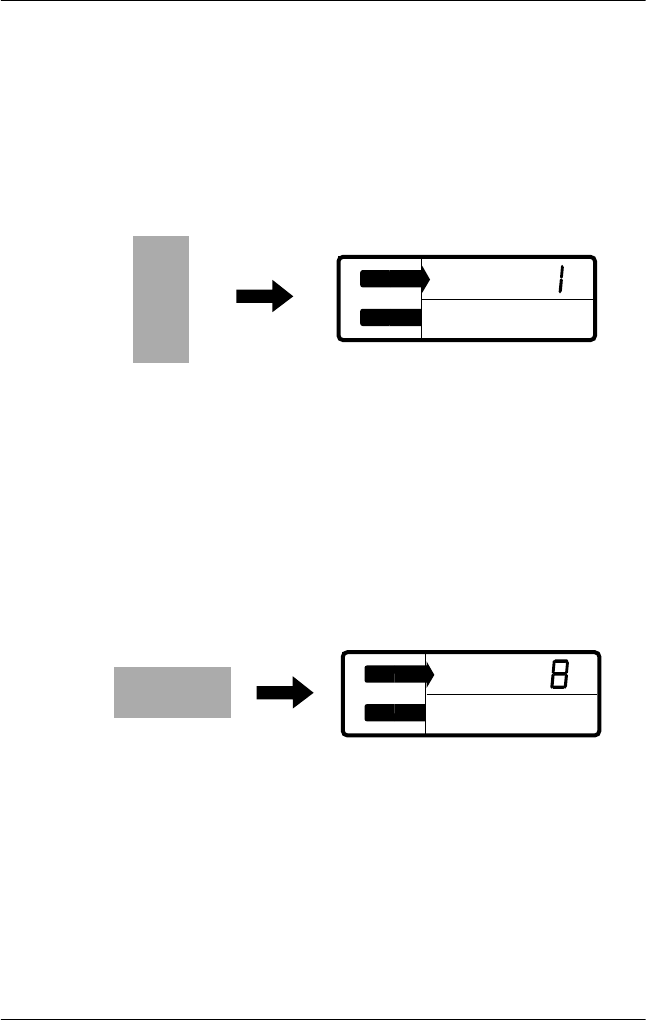
4-2
Using Filters and Frames
Printing Photos with Special Effects
You can manually adjust the image of your photographs.
1. Press the
Filter
button.
The Filter light starts flashing and
Effect No.
appears next to
Photo No. on the display.
Note:
❏
Pressing the
Filter
button allows you to select the effects and
turn the mode on and off.
❏
The
Filter
button does not work in the Draft Index mode.
2. Press the
Change Settings
buttons to select an Effect No.
For effect samples, see
Filters Guide
.
S
E
L
E
C
T
Photo No.
Copies
• • •
Effect No.
S
E
L
E
C
T
Photo No.
Copies
• • •
Effect No.


















