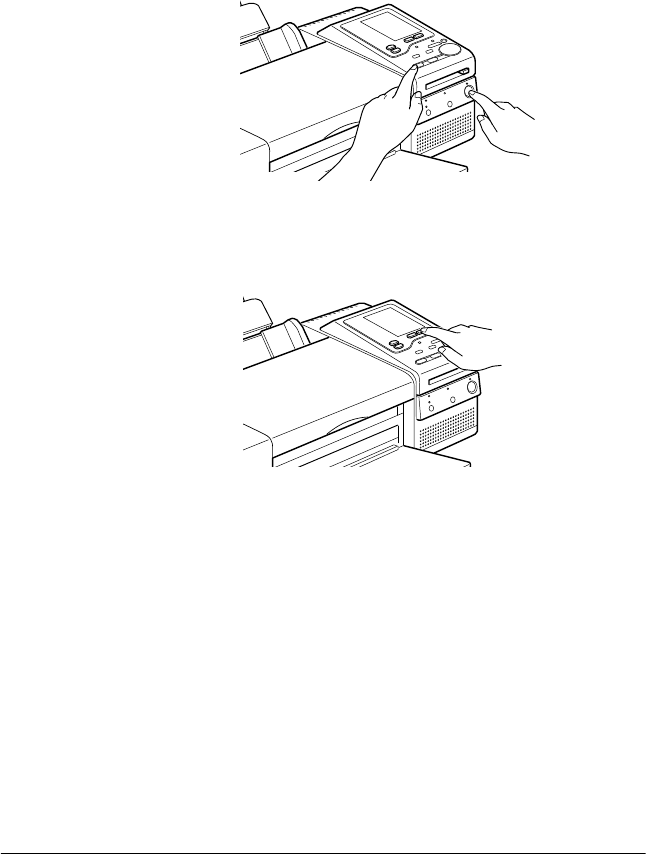
6-8
Troubleshooting
Check if the ink has run out
To check the amount of ink remaining in the cartridge, follow the
steps below:
1. Hold down the
Index
button while the printer is turned on.
2. Press the
Change Settings
buttons and select the number of
the ink cartridge to check.
1 : Black
2 : Color
10 : Print Head Alignment (For details, see “Aligning the
Print Head” on page 5-10.)
The percentage of ink remaining in the cartridge is displayed
next to Copies. To return the printer back to the normal
working state, turn the printer off and on.
Note:
To change an ink cartridge, see “Replacing Ink Cartridges” on page
5-2.


















