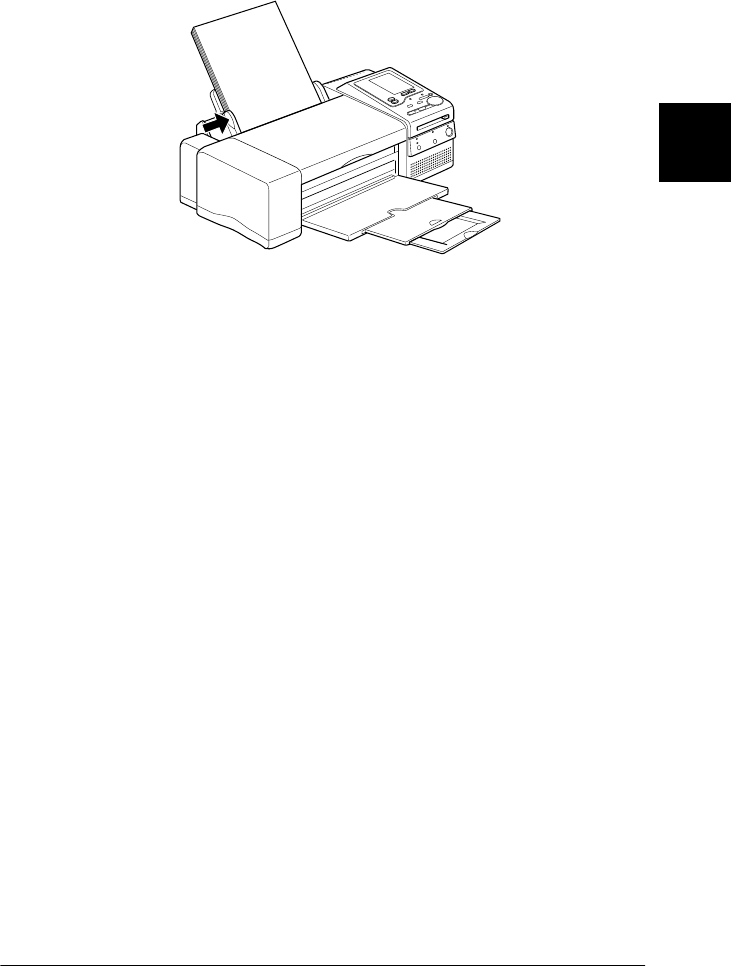
3
Printing Photo Directly with PC Cards
3-5
5. Slide the left edge guide against the paper.
Note:
Set the left edge guide flush against the paper or the paper will not
be properly fed into the printer.
Loading A6 paper
When you load A6 size plain paper and the following EPSON
special media, follow the steps below.
Note:
Read the instruction sheets packed with your EPSON special media
before loading paper.
EPSON Photo Quality Ink Jet Card
EPSON Photo Stickers 16*
* Before loading Photo Stickers 16, also see “Loading EPSON Photo Stickers 16”
on page 3-7.


















