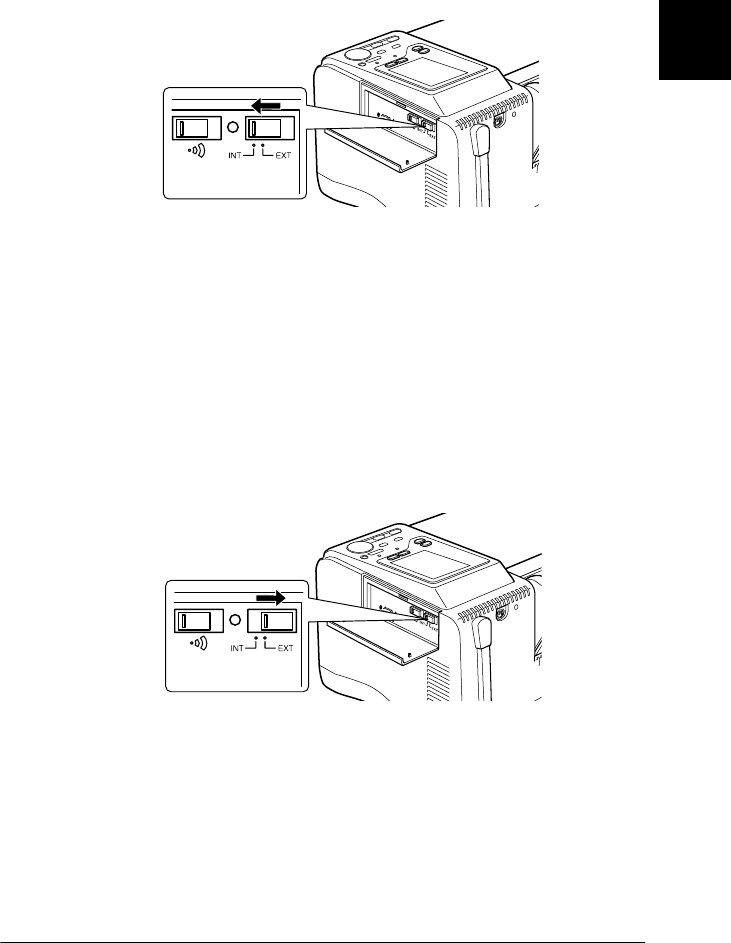
2
Direct Printing Introduction
2-13
1. Turn the printer off and open the side cover.
2. Set the
Input
switch to INT.
3. Turn the printer on.
Printing from the Macintosh
To connect to a Macintosh computer and print, set the
Input
switch to EXT.
1. Turn the printer off and open the side cover.
2. Set the
Input
switch to EXT.
3. Turn the printer on.


















