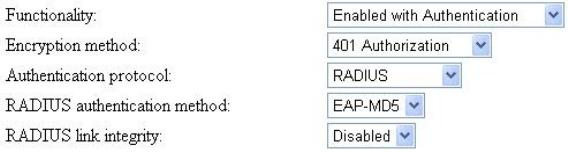
16
puter and the SSID of the wireless access Router must be identical for them to communicate with each
other.
2.4.6. Configuring User Authentication Settings
The IWE3200-H supports both Web redirection-based and non-802.1x-based user and IEEE
802.1x-based user authentication.
After the IP addressing settings have been set using SETUP WIZARD, you have to configure Web
redirection settings and/or IEEE 802.1x settings for wireless user authentication.
When both Web redirection and IEEE 802.1x are enabled, the authentication process will first tried
IEEE 802.1x and then Web Redirection. In this way, the wireless access router can serve both IEEE
802.1x-enabled and IEEE 802.1x-disabled wireless users.
2.4.6.1. Web Redirection
To setup Web redirection-based user authentication, go to the AAAÆWeb Redirection. section for
configuration. There are three combinations for Web Redirection and Authentication method:
1. Enable with Authentication – Enable both Web-Redirection and user Authentication mechanism.
Fig. 17. Web redirection settings – Enable with Authentication
1.1. Encryption Method:
1.1.1. 401 Authorization: Logon page on Pop-up window.
1.1.2. CGI with Plain Code: Logon page on web browser, username/password without
encryption (plain text).
1.1.3. CGI with Base64: Logon page on web browser, username/password with
Base64 encryption.
1.1.4. CGI with SSL: Logon page on web browser, username/password with SSL en-
cryption.
1.2. Authentication protocol:
1.2.1. RADIUS: Authentication by external RADIUS server.
1.2.2. Local Accounts: Authentication by local database, associated with ticket print-
ing.
1.3. RADIUS authentication method:
1.3.1. EAP-MD5


















