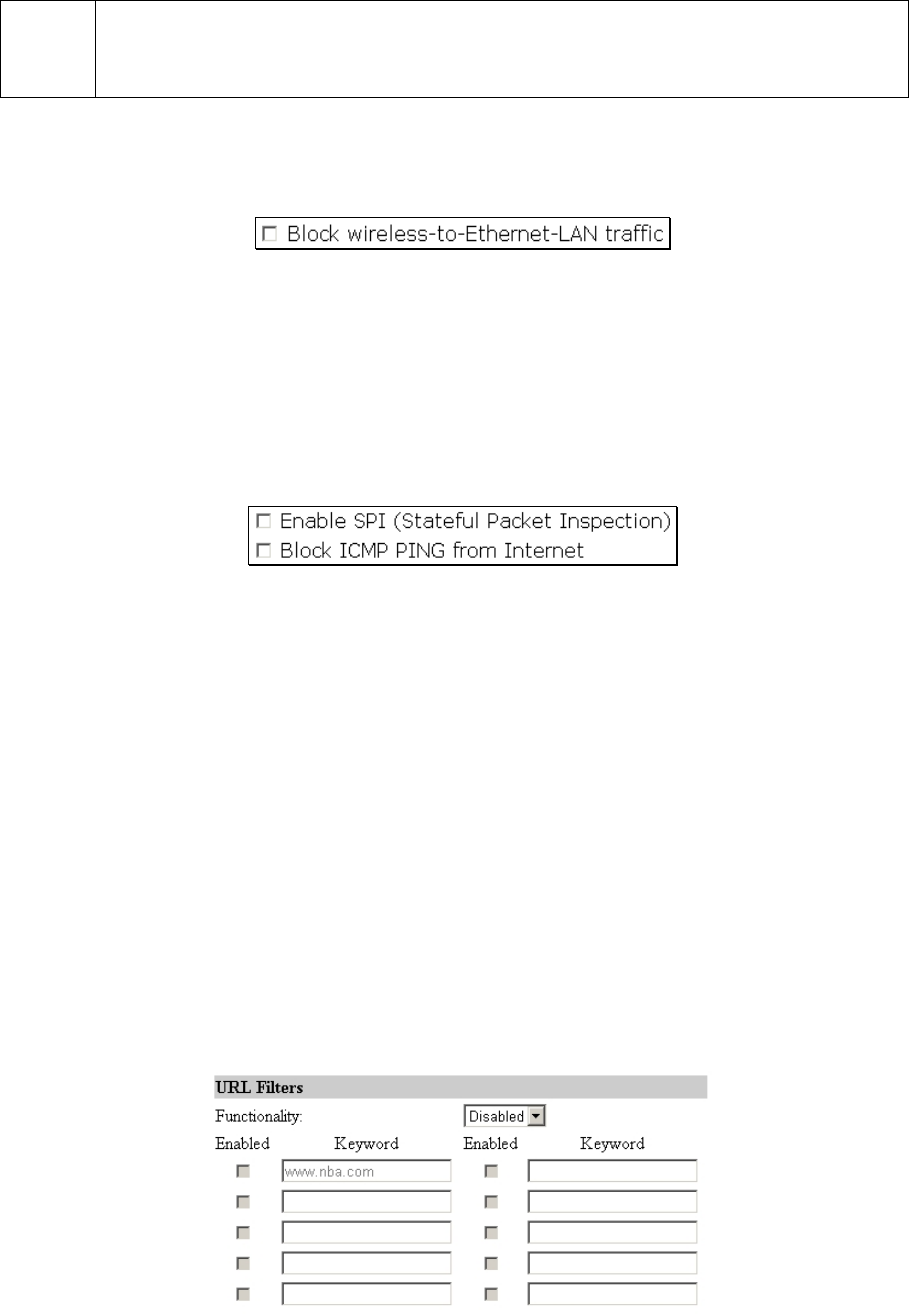
61
NOTE:
Set the rules with great care since incorrect rules would make the Router inaccessible.
The last resort to restore the Router to service may be resetting its configuration to fac-
tory-set values by pressing the Default switch on the housing of the Router.
2.15.1.2. VLAN
Fig. 100. VALN settings.
VLAN (Virtual Local Area Network) settings are for traffic isolation. When the Block wire-
less-to-Ethernet-LAN traffic check box is selected, the Router does not forward packets between the
wireless network interface and the Ethernet LAN interface—traffic is allowed only between the
Ethernet WAN interface and the wireless network interface.
2.15.1.3. Firewall
Fig. 101. Packet filters and firewall settings.
SPI analyzes incoming and outgoing packets based on a set of criteria for abnormal content. Therefore,
SPI can detect hacker attacks, and can summarily reject an attack if the packet fits a suspicious profile.
To enable SPI, select the Enable Stateful Packet Inspection (SPI) check box.
Some DoS (Denial of Service) attacks are based on sending invalid ICMP request packets to hosts.
The Router can be set to not accept any ICMP requests on the Ethernet WAN interface to defense
against attacks of this kind. Enable this capability by selecting the Block ICMP PING from Internet
check box.
SPI can detect hacker attacks, including IP-Spoofing, Zero IP Length, Land, Smurf, Fraggle, Tear-
drop, Ping of Death, Syn-Flood, and X-Tree. Because some of the Router’s CPU resources are spent
in checking packets for these security features, you may feel networking performance degradation if
the security functions are enabled.
2.15.1.4. URL Filters
Fig. 102. URL filters settings.


















