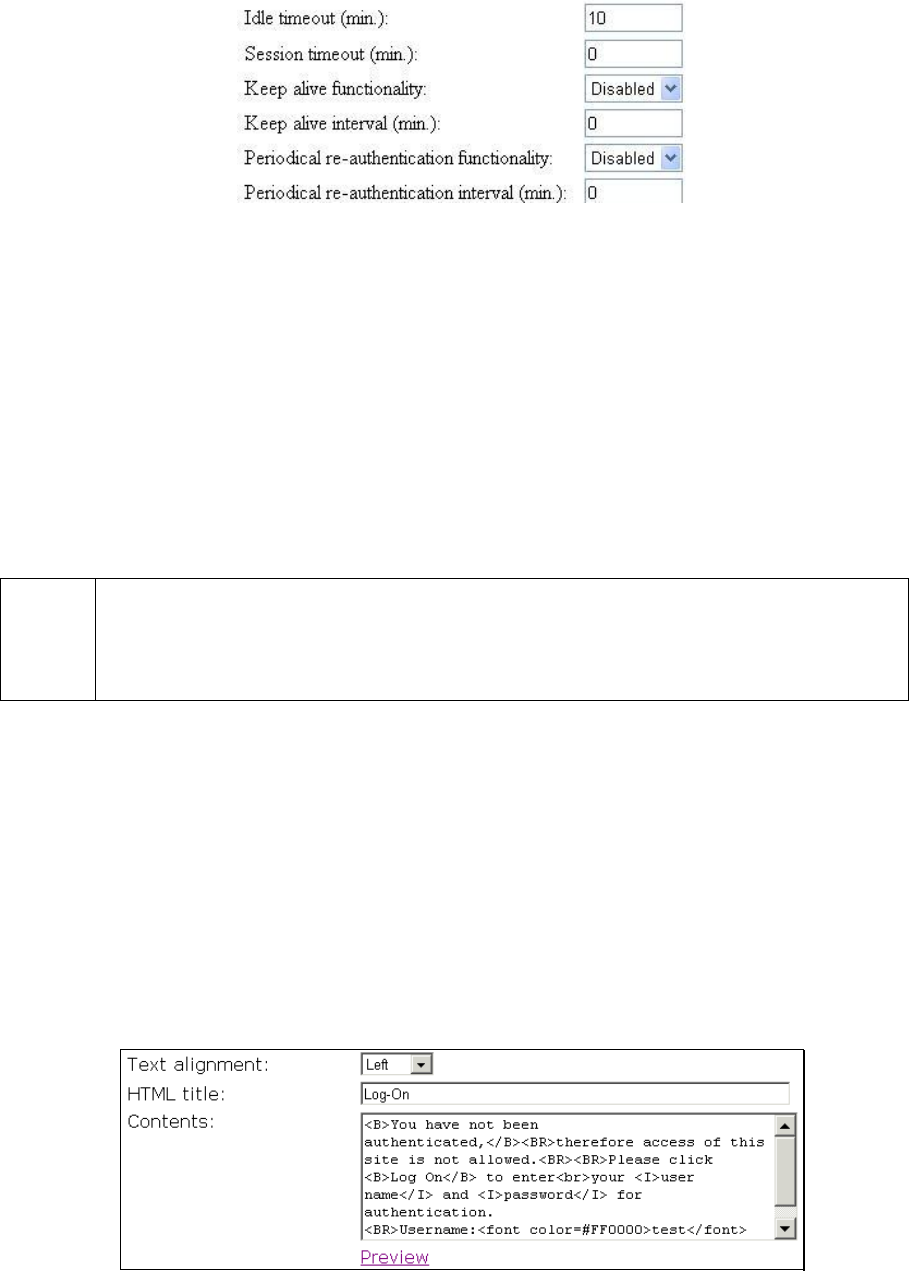
57
2.13.3. Authentication Session Control
Fig. 91. Authentication session control settings.
Authentication session control settings are for controlling the lifetimes of user authentication sessions.
The Idle timeout setting specifies how long a user can be idle without generating any traffic before
being terminated. The Session timeout setting specifies the maximum session lifetime. A zero value
in the Idle timeout, Session timeout, or Keep alive interval setting disables the corresponding func-
tionality effectively.
In addition, the Router provides a mechanism for detecting whether a user has left unexpectedly by
handshaking between JavaScript code in the log-off authentication page and the Router. The log-off
page notifies the Router periodically to announce user existence. When this mechanism for user exis-
tence detection is enabled (Keep alive functionality), the Router will terminate a user if no notifica-
tion is received from the log-off page on the user’s computer within the number of minutes specified
by the Keep alive interval setting.
NOTE:
The Log-Off window cannot not be shown on a Windows CE-based Pocket PC, it is due
to different JavaScript behavior of Pocket Explorer. To support Windows CE-based cli-
ents, you have to disable the keep-alive mechanism; otherwise the clients will be termi-
nated unexpectedly.
2.13.4. Authentication Page Customization
2.13.4.1. Log-On, Log-Off, Authentication Success, and
Authentication Failure Pages
Log-on, log-off, authentication success, and authentication failure authentication pages can be cus-
tomized in a similar way. You can specify the Text alignment style, page title (HTML title) and the
Contents. The Contents setting accepts HTML tagging. Clicking the Preview link shows a test page
for you to see the results.
Fig. 92. Log-on page customization settings.


















