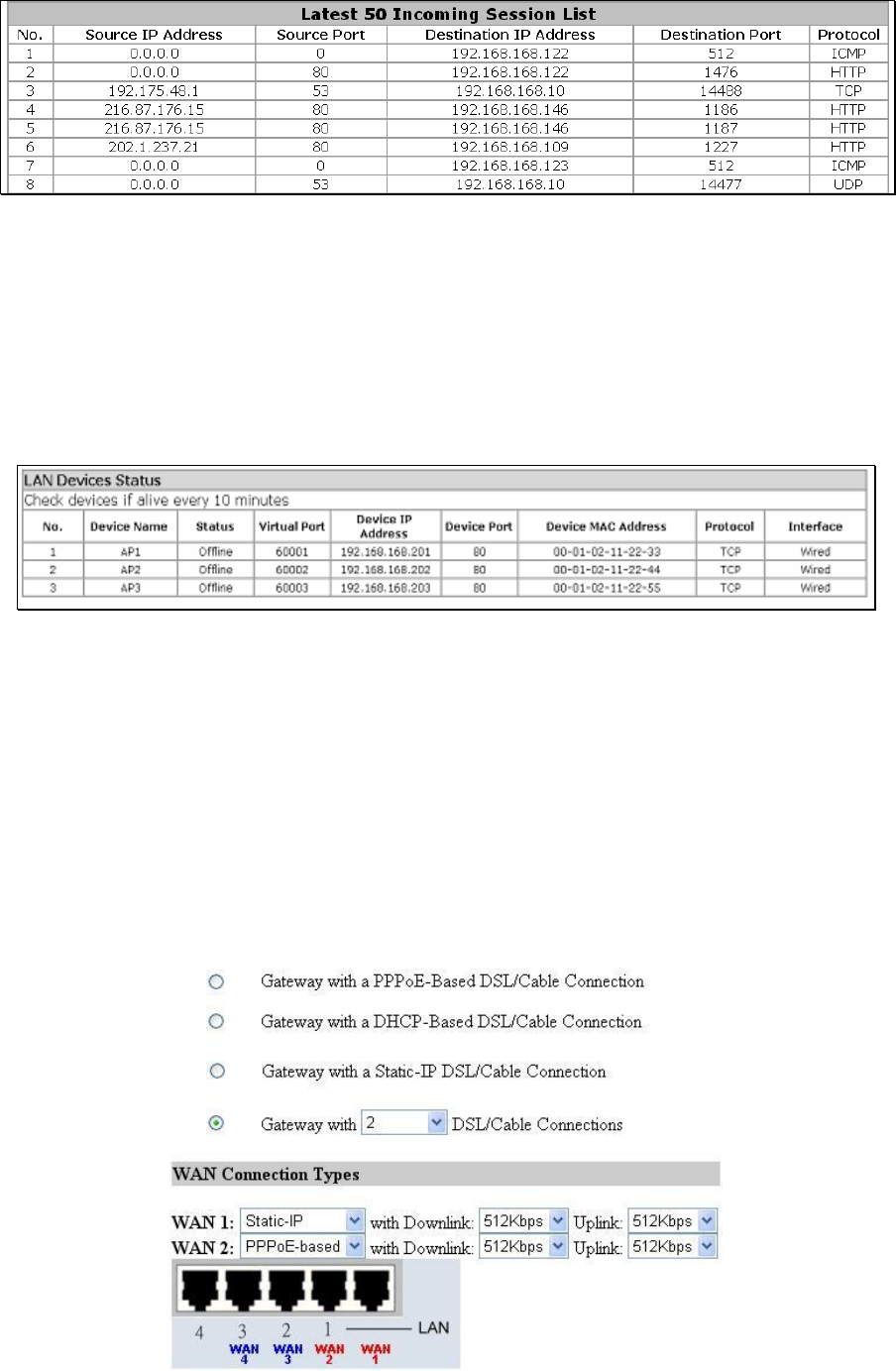
30
Fig. 41. Latest incoming user traffic sessions.
On this page, latest 50 outgoing and 50 incoming user traffic sessions are shown for monitoring net-
work activity.
2.9.5. Managed LAN Devices
Fig. 42. Managed LAN devices.
On this page, the status of every managed LAN device is shown. The Offline status indicates a non-
working device while the Online status indicates a working device. The Add Device button serves as
a shortcut to the Advanced, LAN Device Management configuration page, on which you can specify
which devices to manage. See Section 2.15.3 for more information.
2.10. System
2.10.1. Specifying Operational Mode


















