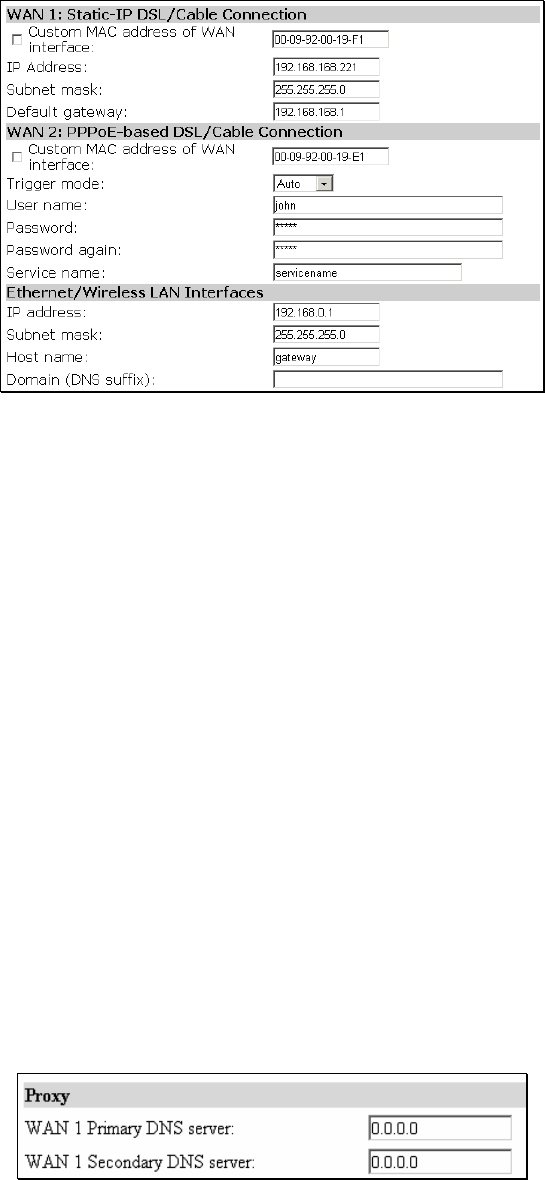
39
2.11.1.4. Router with Multiple DSL/Cable Connections
Fig. 59. TCP/IP settings for Router with Multiple DSL/Cable Connections mode.
Since the Internet connection can be PPPoE-based, DHCP-based, or Static-IP-based, the addressing
settings of each WAN interface are the same as those of Router with a PPPoE-Based DSL/Cable
Connection, DHCP-Based DSL/Cable Connection, or Router with a Static-IP DSL/Cable Con-
nection, respectively. As a result, refer to Sections 2.11.1.1, 2.11.1.2, and 2.11.1.3 for more informa-
tion.
2.11.2. DNS
2.11.2.1. DNS Proxy
IWE3200-H provides the DNS Proxy function to enhance the network flexibility. Once the DNS
Proxy function enabled, IWE3200-H will forward the DNS request from client to remote DNS server,
the destination IP address response will also be forwarded by the DNS Proxy . The benefit is to allow
the wireless clients only need to point the DNS to the IP address of default gateway of IWE3200-H,
no remote DNS IP address required to be set on wireless clients.
The setting of DNS Proxy corresponds with the ‘Router with a Static-IP DSL/Cable Connection’ of
WAN port. If multiple WAN ports enabled, all the DNS Proxy settings of the bound WAN ports un-
der ‘Router with a Static-IP DSL/Cable Connection’ settings will be shown. For example, if WAN1
and WAN2 are both enabled and WAN1 is using ‘Router with a Static-IP DSL/Cable Connection’
mode, the DNS Proxy settings will be shown as below:
Fig. 60. DNS Proxy under MultiWAN port enable.


















