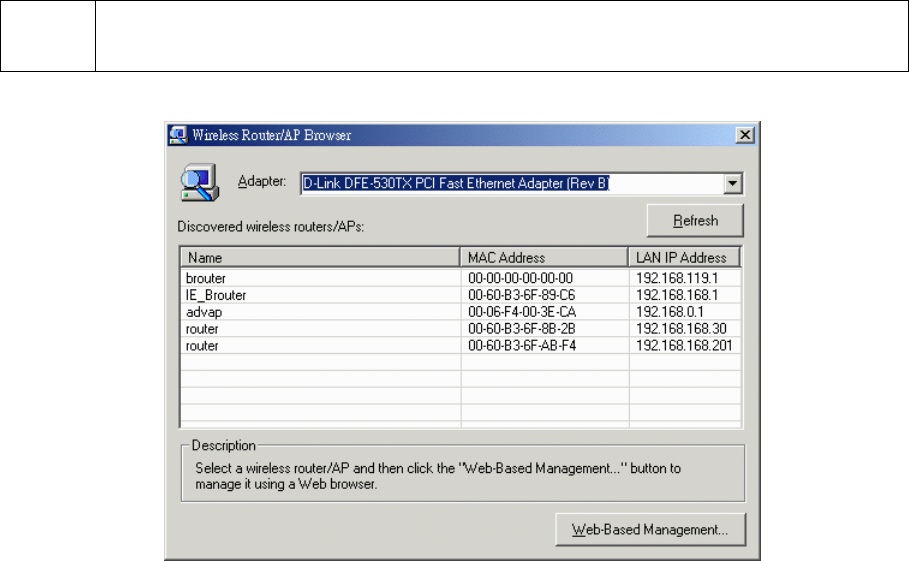
71
B-3: Other Problems
z I forget the IP address of the LAN interface of the IWE3200-H. What can I do to
connect to it using a Web browser?
z My IWE3200-H has been set to obtain an IP address automatically by DHCP. How
can I know its acquired IP address so that I can manage it using a Web browser?
Wireless Gateway/AP Browser (WLBrwsr.exe) in the “Utilities” folder on the companion
CD-ROM disc. This utility can discover nearby WLAN APs, wireless routers, or
IWE3200-Hs and show their MAC addresses and IP addresses. In addition, it can launch
the default Web browser on your computer.
NOTE:
On Windows 2000/XP, Wireless Gateway/AP Browse can only be run by a user with
administrator privilege.
Fig. 122. Wireless Gateway/AP Browse.
z My IWE3200-H stops working and does not respond to Web management requests.
The firmware of the IWE3200-H may be stuck in an incorrect state.
Unplug the power connector from the power jack, and then re-plug the connector to
restart the IWE3200-H.
Contact our technical support representatives to report this problem, If this happens
after a failed firmware upgrade process, the firmware of the IWE3200-H may have
been corrupted.
If the IWE3200-H still does not work after restarting, there may be hardware component
failures in the IWE3200-H.
Contact our technical support representatives for repair.


















