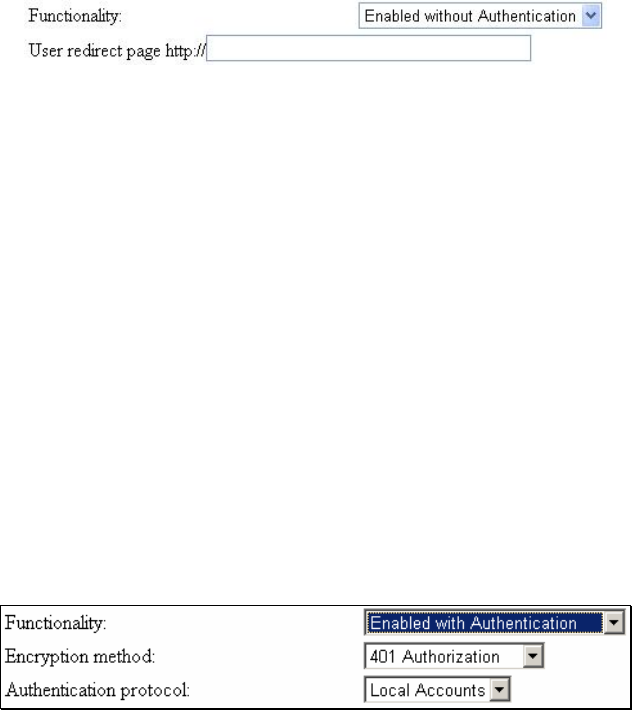
17
1.3.2. PAP
1.3.3. CHAP
2. Enable without Authentication – Enable only the Web-Redirection, but disable the user Authenti-
cation mechanism. User will automatically redirect to the destination web page if the URL indi-
cated.
Fig. 18. Web redirection settings – Enable without Authentication
3. Disable – Disable all Web-Redirection mechanisms.
2.4.6.2. Local Authentication Sever
The IWE3200-H supports the local Authentication Sever for some hotspot venues where standard
RADIUS or Billing server(s) is difficult to be implemented. The local Authentication Server contains
the built-in database for 2,000 user entries.
To setup the Local Authentication method:
1. Go to the section AAAÆWeb Redirection, in ‘Functionality’ of ‘Basic’ column, select ‘En-
able with Authentication’.
2. In ‘Authentication protocol’, select ‘Local Accounts’.
Fig. 19. Local Authentication Server Settings
3. Go to the AAAÆTicket Setting to setup the billing information. In the Ticket Setting page, the
information reflects the billing information is the ‘Monetary Unit’ and the ‘Amount of Money
Per Unit’, while the information reflects the user permitted access time frame is ‘Unit of Ses-
sion Time (min)’ and ‘Valid period (hour)’. The reset of the settings is for ticket format cus-
tomization, you can specify the appropriate content which reflected the information of hotspot
venues to be shown on the ticket content. Detail billing setting is described as below:
Monetary Unit: to define the unit of currency, e.g., input ‘USD’ for US Dollars or
‘EURO‘ for Euro Dollars. The currency unit will also shown on the billing ticket.
Amount of Money Per Unit: to define the money to be charged per unit, which is used
with the input unit by the control keypad. For example, if the per unit charged money is 50
and the control keypad is input to be 5 (units), then the total money to be charged to the
user is 50 x 5 = 250. Default is ‘10’ per unit.
Unit of Session time (min): to define the time frame (by min) of the user to access the


















