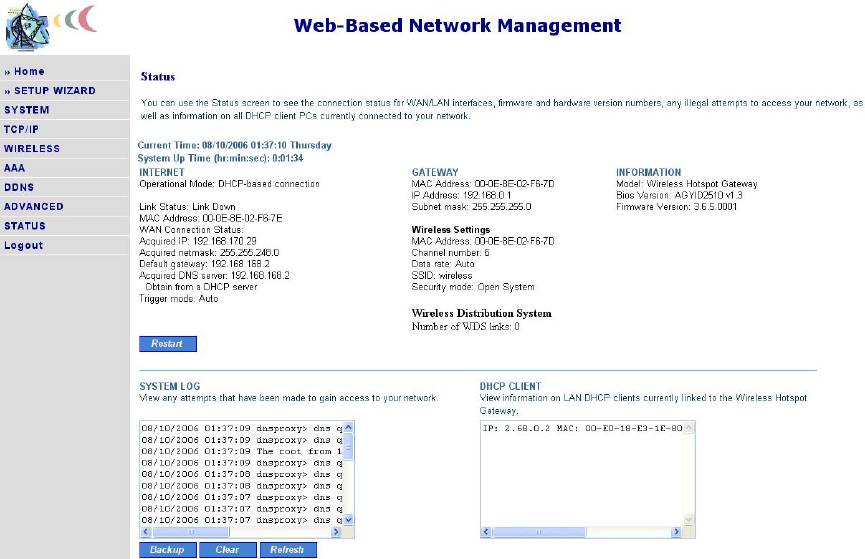
25
If you complete the above procedure without error, the Router together with the RADIUS server has
been correctly set up for Web redirection-based authentication.
2.8. Using Web-Based Network Management
Fig. 32. The Home page.
2.8.1. Menu Structure
The left side of the start page contains a menu for you to carry out commands. Here is a brief descrip-
tion of the hyperlinks on the menu:
z Home. For configuration setting summary.
z SETUP WIZARD. For you to quickly set up the Router.
z SYSTEM. System monitoring information.
Operational Mode. Operational mode of the IWE3200-H based on the type of the
Internet connection provided by the ISP.
Password Settings. For gaining right to change or view the settings and status of the
Router.
Firmware Tools. For upgrading the firmware of the Router and backing up and restoring
configuration settings of the Router.
Time Zone. Time zone and SNTP (Simple Network Time Protocol) server settings.


















