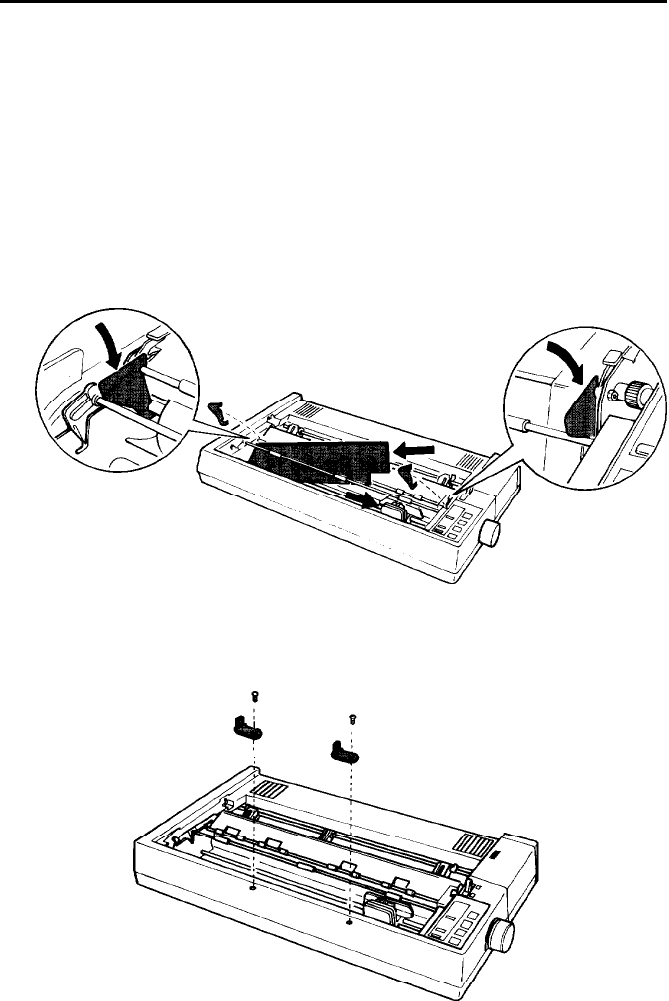
Transporting the printer
If you need to transport your printer some distance, repack the
printer using the original box and packing material.
1. Remove the printer cover, platen knob, paper guide, and any
installed options.
2. Slide the print head to the middle of the printer. While holding
the paper bail open, reattach the left and right locking tabs.
Then, slide the print head all the way to the right, and insert the
print head protector between the paper bail and platen as shown
below.
3. Then, using a cross-head screwdriver, reattach the two transport
locking brackets.
5-4


















