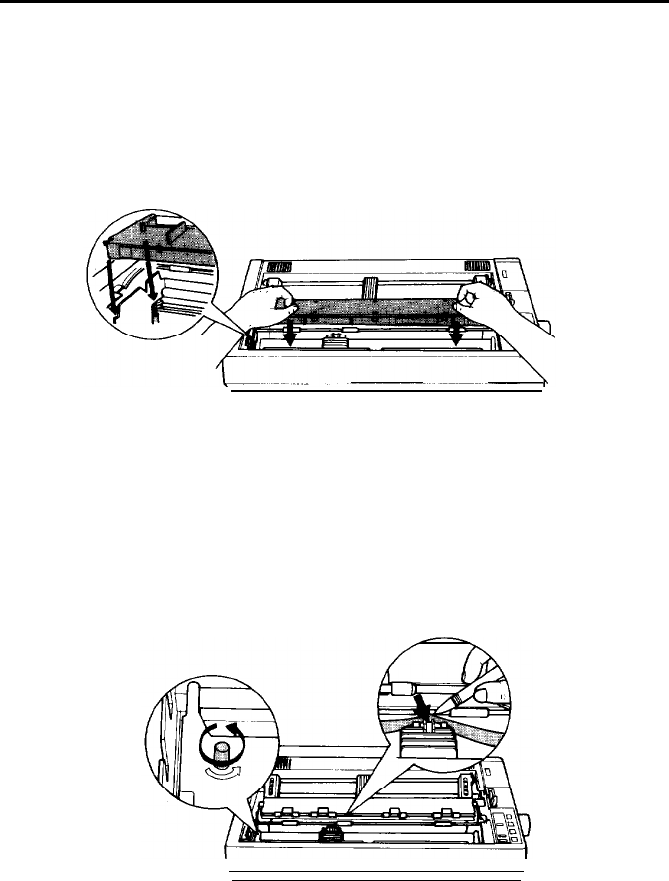
Assembling the Printer
5.
Hold the ribbon cartridge by its black, fin-like handles with the
exposed ribbon away from you. (The LQ-850 ribbon cartridge
has only one handle.) Push the cartridge firmly into position,
making sure that the black plastic hooks fit into the slots inside
the printer.
6.
Use a pointed object, such as the tip of a pencil, to guide the
ribbon between the print head and the ribbon guide. At the
same time turn the ribbon-tightening knob in the direction of
the arrow to help feed the ribbon into place.
1-8


















