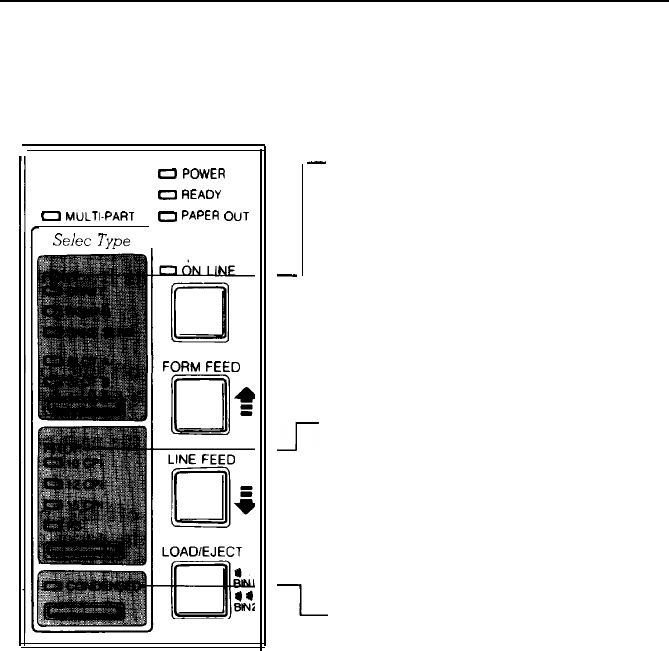
Operating the Control Panel
SelecType
The settings you select using the SelecType panel remain valid
even after you turn off, reset, or initialize the printer.
0
POWER
0
READY
0
MULTI-PART
0
PAPER
OUT
S&c
Type
FORM FEED
-
-
FONT
Press this button to select a
character font. The orange
indicator lights show which font
has been selected. If optional font
modules have been installed, these
fonts can be selected by choosing
either
SLOT A
or
SLOT B. See
the
section on selecting fonts in this
chapter for further information.
1
PITCH
Press this button to select the
character pitch. You can choose
10, 12,
or
15 CPI
(character per
inch) or
PS
(proportional
spacing). The orange indicator
light shows the selected pitch.
-L
CONDENSED
Press this button to select either
condensed or normal printing.
The orange light is on when the
printer is in condensed mode. In
this mode, all characters are
printed at approximately 60% of
their normal width. This mode
cannot be combined with 15 CPI.
Two combinations do not work: draft proportional and
condensed 15 cpi. If you try to choose one of these, the printer
beeps
three times.
3-4


















