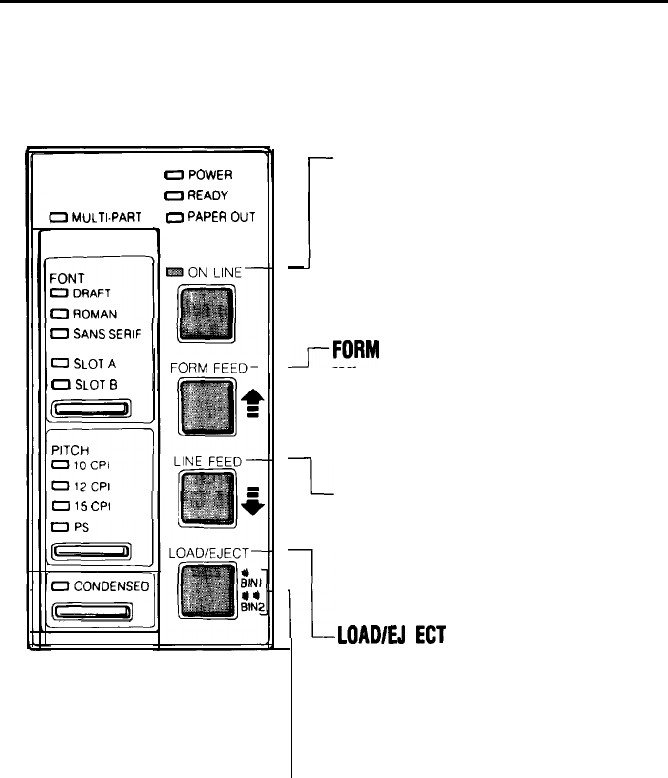
Operating the
Control Panel
Buttons
0
MULTI.PART
SelecType
0
SANS
SERIF
0
SLOT
A
0
SLOT
B
0
1s
CPI
0
POWER
0
READY
0
CONDENSE0
---I
II-.
3
PAPER
OUT
FORM
FEED-
-
light is on and the printer can
receive and print data from the
computer.
ON LINE
This button controls the printer’s
on line/off line status. When the
printer is on line, the indicator
J-FORM
FEED
When the printer is off line, press
this button to eject a single sheet
of paper or advance continuous
paper to the top of the next page.
-L
LINE FEED
When the printer is off line, press
l-
this button to feed the paper one
line, or hold it down to feed the
paper continuously.
LOAD/W
ECT
When the printer is off line, press
this button to load paper if paper
is not loaded, or to eject it if
paper is loaded.
-BIN 1/BIN 2
When the printer is on line, press
this button to change between bin 1
and bin 2 on the optional dual bin
cut sheet feeder.
3-3


















