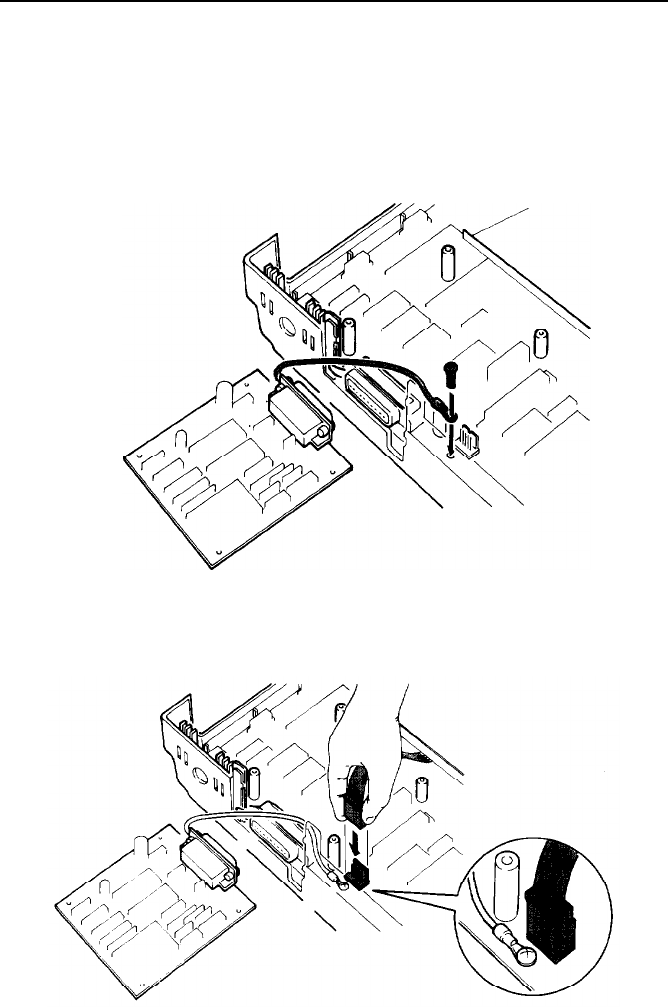
Interface Boards
FG wire attached
This section describes how to install an interface board that has
an FG (frame ground) wire attached.
1.
Carefully place the interface board next to the printer as shown
below. Using the CG screw, connect the round end of the FG
wire to the main board.
2.
Reattach the power cable, making sure that the small fins on the
white plastic clip are on the side away from you. Take extra
care to see that the holes of the clip are aligned with the pins of
the connector.
7-32


















