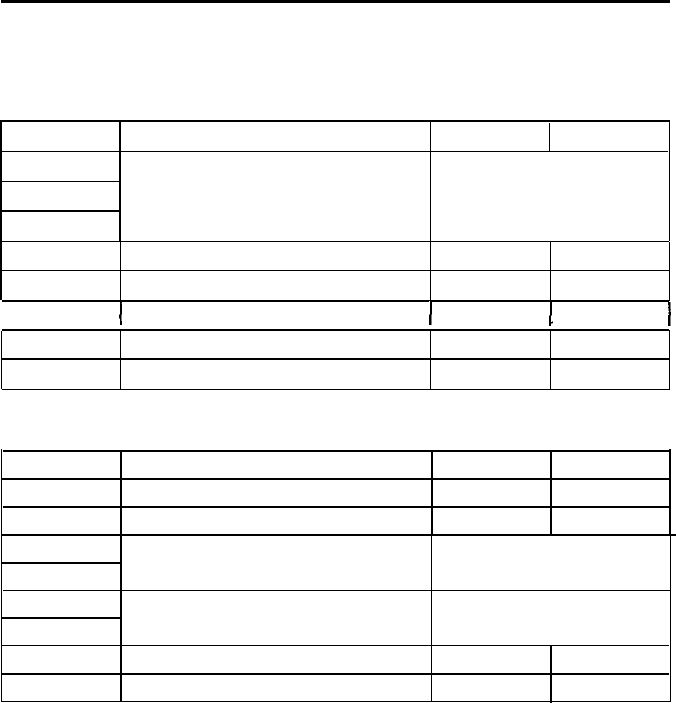
Setting
the
DIP Switches
The tables below describe the functions of the DIP switches.
DIP Switch 1
Switch
1-1
1-2
1-3
Description
ON
OFF
International character set
See the table below.
1-4
1-5
Character table
Print direction for graphics
Graphics
Unidir.
Italics
Bidir.
I
1-6
1
Not used
I
I
I
1-7
1-8
Cut sheet feeder mode
6 Kbytes receive buffer
Valid
0 bytes
Invalid
6 Kbytes
DIP Switch 2
Switch
Description
2-1
Page length
2-2
Skip over perforation
ON
12 inches
ON
OFF
11 inches
OFF
2-3
2-4
2-5
2-6
2-7
2-8
Interface/Parity
See the table below.
Baud rate
See the table below.
Short tear-off mode
ON
OFF
Auto line feed
ON
OFF
represents the DIP switch settings that have been preset at
the factory.
The factory settings for International character sets (DIP switches
1-1 to 1-3), the Character table (DIP switch 1-4), and Page length
(DIP switch 2-1) vary depending on the country, and are not
shown in the tables above.
3-7


















