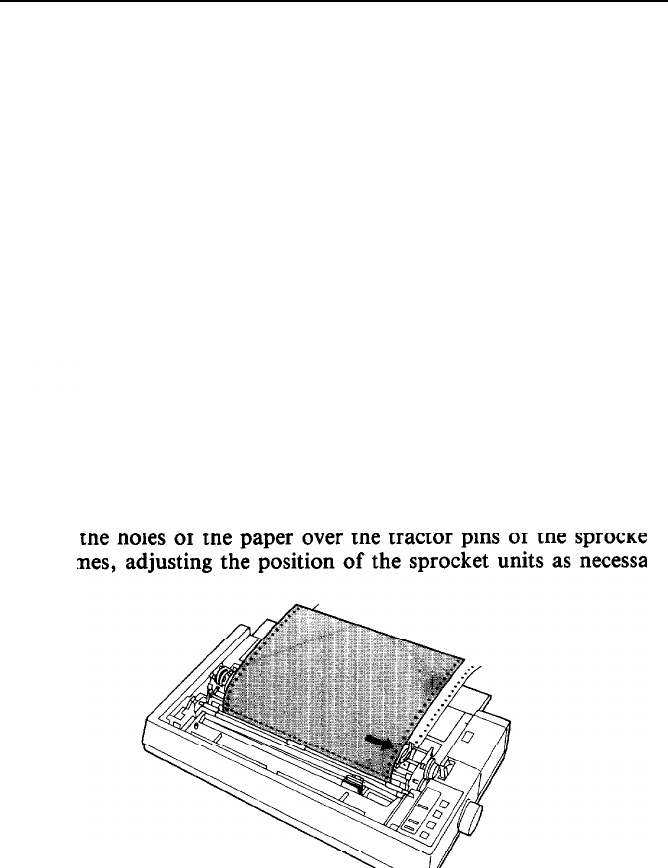
The Pull Tractor
4.
5.
6.
Then, tilt the tractor unit toward you until the front latches
click in place over the front mounting pins of the printer.
Now load continuous paper as described on pages 2-6 to 2-10.
However, in Step 5, position the left sprocket unit about 1/4 of
an inch from the left before locking it in place.
After the paper is loaded in the push tractor, see that the printer
is off line and press the FORM FEED button. This advances the
paper one page so that you can fit the paper onto the pull
tractor.
A
T
Never use the platen knob to feed the paper while the
.
printer is turned on. If you need to adjust the loading
position, be sure to use the micro-adjustment function
described in Chapter 3.
7. Open the sprocket covers, and release the sprocket lock levers.
7-18


















