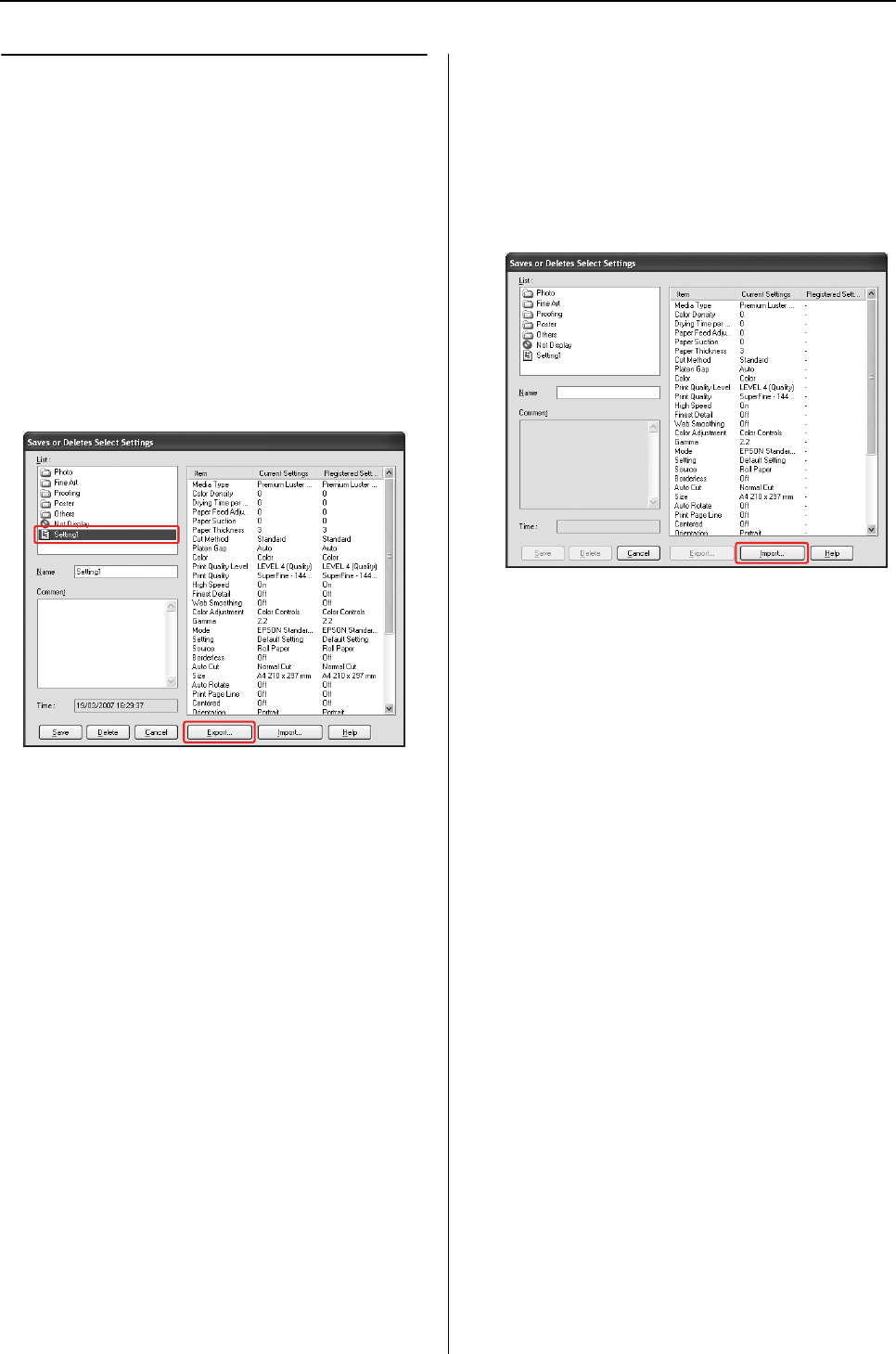
Variety of Printings 105
User’s Guide
Exporting or Importing
You can export or import the settings you have
registered as a file.
Exporting the settings
A
Open the Save or Deletes Select Settings
dialog box or the Saves or deletes Custom
Media dialog box.
B
Select the setting in the List box, and click
Export.
C
Select the location, and enter the file name,
and then click Save.
Importing the settings
A
Open the Save or Deletes Select Settings
dialog box or the Saves or deletes Custom
Media dialog box.
B
Click Import.
C
Select the file you want to import, and then
click Open.


















