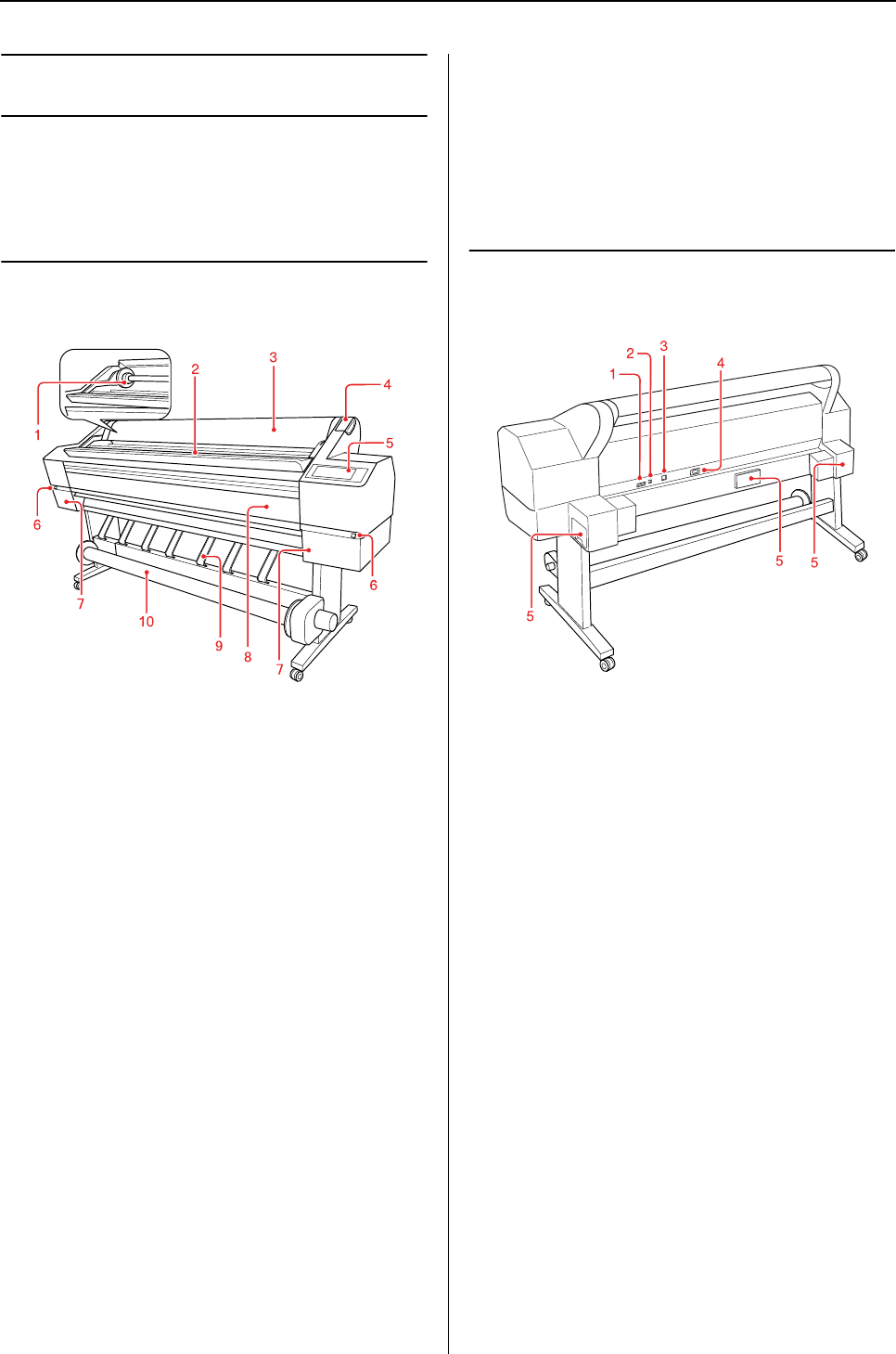
Introduction 9
User’s Guide
Introduction
Printer Parts
Front view
1. Roll paper spindle
Use the spindle to set the roll paper.
2. Paper roll holder
Place the roll paper temporarily.
3. Roll paper cover
Open the roll paper cover when you set or remove
the roll paper.
4. Paper lever
Set or release the paper.
5. Control panel
The control panel consists of buttons, lights, and a
liquid crystal display (LCD).
6. Ink cover open button (on both sides)
Push this button to open the ink cover.
7. Ink cartridge compartment (on both sides)
Set the ink cartridges in here.
8. Front cover
Open the front cover when you change the cutter
or remove jammed paper.
9. Paper guides
Use the paper guides to lead the paper for feeding
forward or backward.
10. Auto Take-up Reel Unit
Use the Auto Take-up Reel Unit to roll up your
print.
Rear view
1. Auto Take-up Reel Unit connector
Connects the printer and Auto Take-up Reel Unit
with a cable.
2. USB interface connector
Connects the computer and printer with a USB
interface cable.
3. Network interface connector
Connects the printer to the network with a
network interface cable.
4. AC inlet
Plug the power cord.
5. Maintenance tanks (on both sides and the
center)
There are three maintenance tanks, where the
waste ink goes into.


















