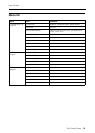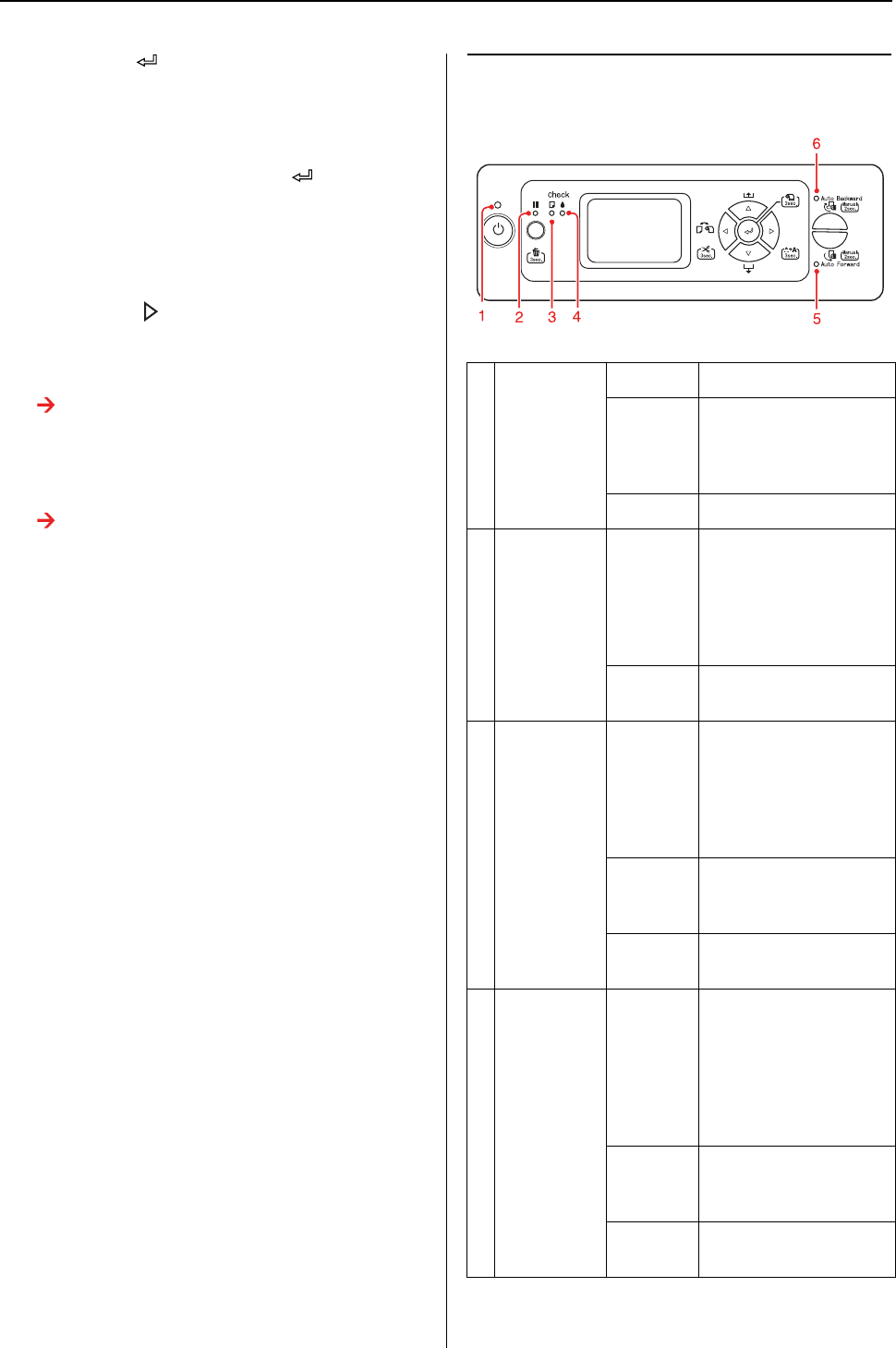
The Control Panel 12
User’s Guide
5. Enter button
❏ Sets the selected parameter in the selected
item in the Menu mode. Executes the item if
the selected item is for execution only.
❏ When you press and hold the button for 3
seconds while REMAINING PPR SETUP is ON:AT
ROLL EXCHANGE, a barcode is printed on the
roll paper edge and the paper lever is
released.
6. Menu button
❏ Enters the Menu mode when pressed in the
READY state.
See “Menu Mode” on page 15.
❏ Enters the Printer Status menu if pressed
during printing.
See “PRINTER STATUS” on page 22.
❏ When pressed in the Menu mode, a desired
menu can be selected.
❏ Cleans the print heads if pressed and held for
3 seconds.
7. Auto Forward button
❏ When the roll paper is fed into the detection
area of the sensor, it is automatically taken up
with the printed surface on the outside.
❏ When you press the button for more than 2
seconds while the light is on, Auto Take-up
Reel Unit starts to take up and the printer
starts to feed the paper simultaneously.
When you press the button for more than 2
seconds while the light is off, only Auto
Take-up Reel Unit starts to take up.
8. Auto Backward button
❏ When the roll paper is fed into the detection
area of the sensor, it is automatically taken up
with the printed surface on the inside.
❏ When you press the button for more than 2
seconds while the light is on, Auto Take-up
Reel Unit starts to take up and the printer
starts to feed the paper simultaneously.
When you press the button for more than 2
seconds while the light is off, only Auto
Take-up Reel Unit starts to take up.
Lights
1Power
light
On The printer is on.
Flashing The printer is
receiving the data.
The printer is in
process of turning off.
Off The printer is off.
2 Pause light On The printer is in the
Menu mode.
The printer is in the
pause mode.
The printer has an
error.
Off The printer is ready to
print data.
3Paper
Check
light
On No paper is loaded in
the paper source.
The paper lever is
releasing.
The paper setting is
not correct.
Flashing Paper is jammed.
Paper is not loaded
straight.
Off The printer is ready to
print data.
4Ink Check
light
On The installed ink
cartridge is
expended.
The ink cartridge is
not installed.
The wrong ink
cartridge is installed.
Flashing The installed ink
cartridge is nearly
expended.
Off The printer is ready
for print data.