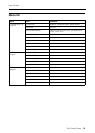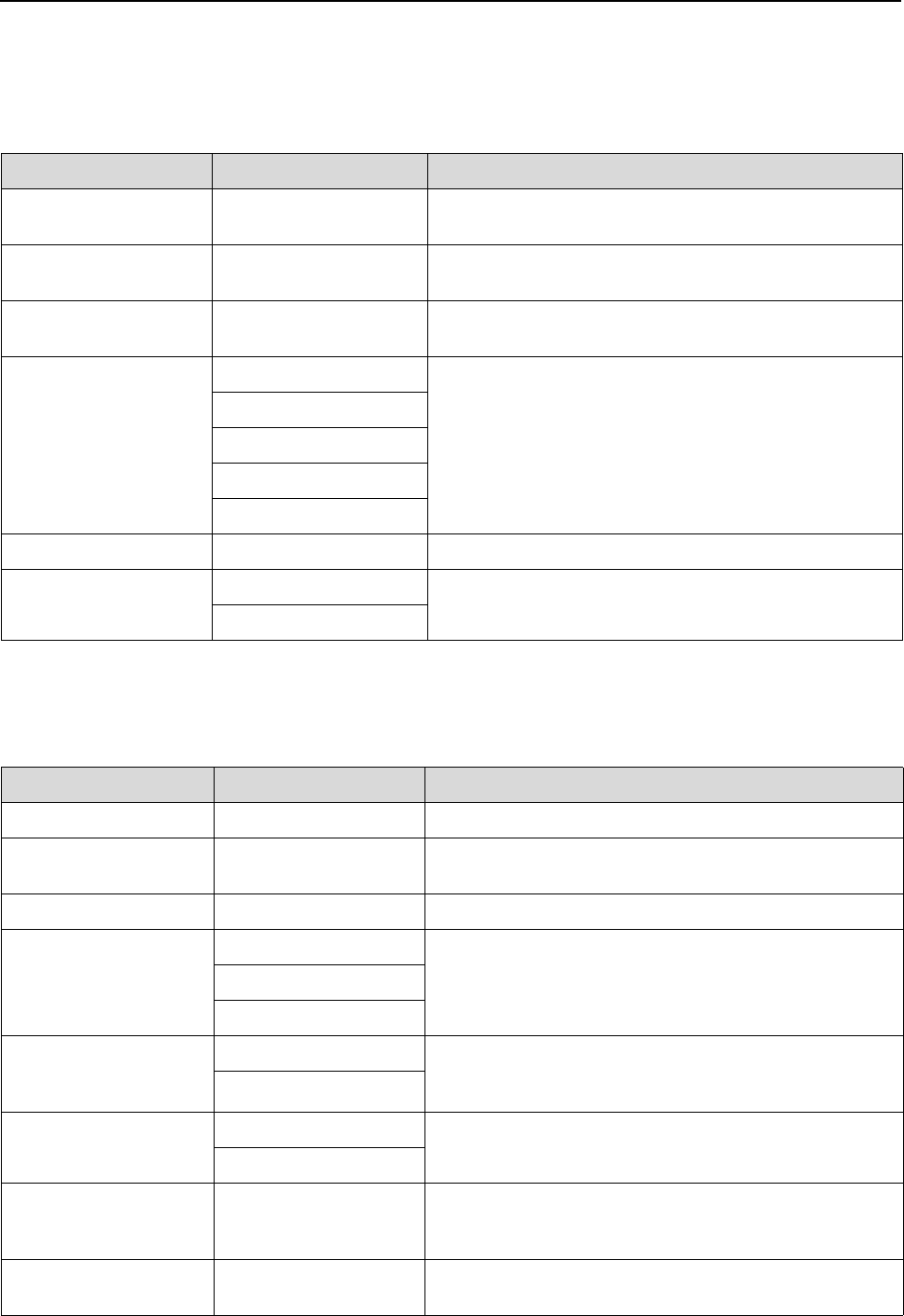
The Control Panel 22
User’s Guide
MAINTENANCE
You can perform maintenance functions, such as power cleaning.
PRINTER STATUS
This menu shows the printer status.
Item Parameter Explanation
CUTTER ADJUSTMENT EXECUTE You can adjust the cutter position by selecting the
cutter position number.
CUTTER REPLACEMENT EXECUTE You can see the procedure used to replace the paper
cutter. Follow the instructions on the LCD panel.
POWER CLEANING EXECUTE You can clean the print head more effectively than
normal head cleaning.
CLEAN EACH COLOR C/VM You can perform the cleaning for the specified nozzles
only.
PK
MK/Y
LLK/LK
VLM/LC
CLOCK SETTING MM/DD/YY HH:MM You can set year, month, date, hour, and minute.
CONTRAST
ADJUSTMENT
0 You can adjust the contrast of the LCD panel.
-20 - 0 - +20
Item Parameter Explanation
VERSION F0xxxx-xx xx IBCC You can see the firmware version.
PRINTABLE PAGES (ink color) nnnnnnn
PAGES
You can see the number of pages printable for each ink
cartridge.
INK LEVEL (ink color) nn% You can see the status of each ink cartridge.
MAINTENANCE TANK LEFT nn% You can see the free space of the maintenance tank.
CENTER REAR nn%
RIGHT nn%
USAGE COUNT INK xxxxx.xml You can see the ink consumption in milliliters and paper
consumption amount in centimeters. Values shown in
USAGE COUNT are rough indications.
PAPER xxxxx.xcm
CLEAR USAGE COUNT INK EXECUTE You can clear the values set in USAGE COUNT.
PAPER EXECUTE
JOB HISTORY No. 0 - No.9
Ink xxxxx.xml
Paper xxx.x cm2
You can see ink consumption (INK) in milliliters and
paper size (PAPER) for each print job saved in the printer.
The latest job is saved as No. 0.
TOTAL PRINTS nnnnnn PAGES You can see the total amount of pages you have
printed.