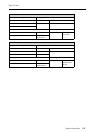Maintenance 125
User’s Guide
❏ If you reinstall a used ink cartridge, prepare a
new one also. You may need to replace it with
a new one if there is not much ink left for ink
charging.
❏ If you repeat the ink cartridge replacement or
perform head cleaning within a short period
of time, the maintenance tank may soon
become full. If there is not enough free space,
prepare a new maintenance tank.
❏ Be careful as there is ink around the ink
system port on the used ink cartridge.
Notes for storing the ink cartridges
❏ Store ink cartridges under the same condition
as the printer (temperature is 10 to 35°C and
humidity is 20 to 80%).
❏ Ink cartridges that are removed before ink
end is detected can be reinstalled in the
printer and used again if the expiry date
printed on the ink cartridge packaging has
not passed.
❏ Avoid getting dirt on the ink system port and
store the ink cartridge properly. You do not
need to put the ink cartridge in the package.
The ink system port has a valve in it so you do
not need to put a cap on it; however, be
careful not to tamper with the ink system
port.
Replacing ink cartridges
A
Make sure the printer is on.
B
Press the ink cover open button to unlock
the ink compartment cover.
The lights start flashing and then the cover
is slightly opened.
The ink cover open button of the left ink
compartment is located on the left side.
C
Open the ink compartment cover by hand
fully.
Note:
Do not open the cover until the light starts
flashing and the cover is unlocked.