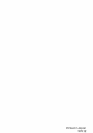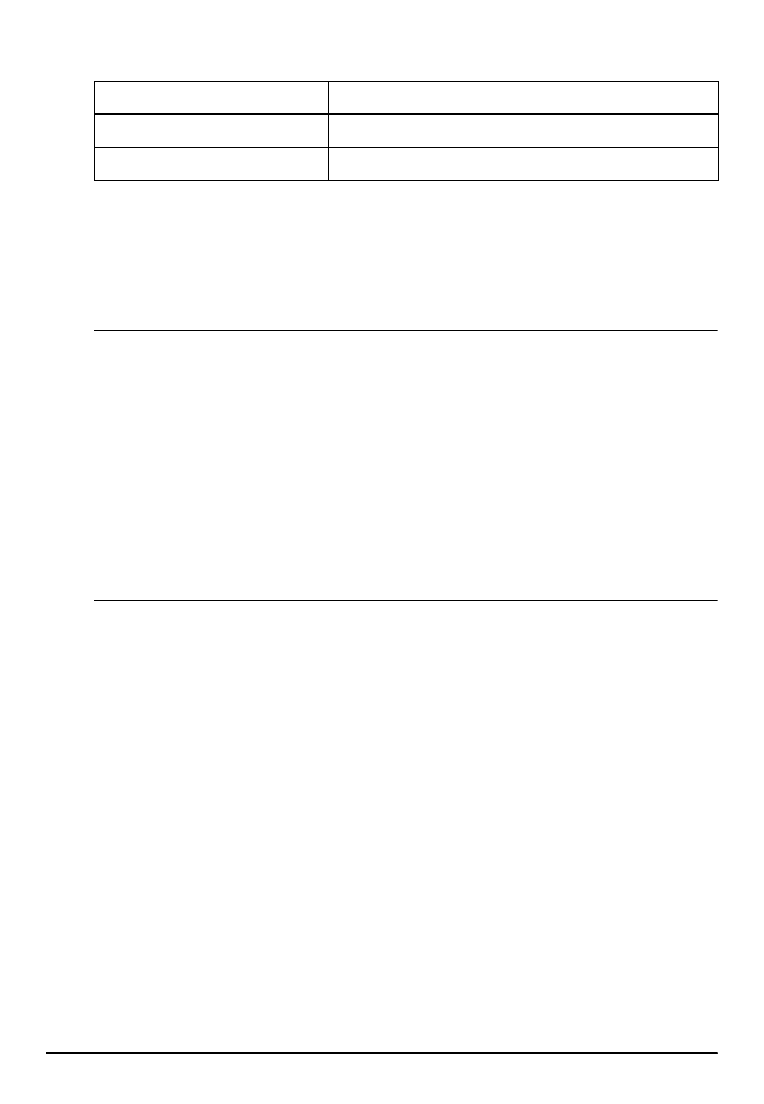
Commands 5-51
[Description] Selects a font for the HRI characters used when printing a bar code.
n
selects a font from the following table:
• HRI indicates Human Readable Interpretation.
[Note] • HRI characters are printed at the position specified by GS H.
[Default]
n
= 0
[Reference] GS H, GS K
GS h
n
[Name] Select bar code height
[Format] ASCII GS h
n
Hex 1D 68
n
Decimal 29 104
n
[Range] 0
≤
n
≤
255
[Description] Selects the height of the bar code.
n
specifies the number of dots in the vertical direction.
[Default]
n
= 162
[Reference] GS K
➀
GS k
m d1
...
dk NUL
➁
GS k
m n d1
...
dn
[Name] Print bar code
[Format]
➀
ASCII GS k
md
1...d
k
NUL
Hex 1D 6B
md
1...d
k
00
Decimal 29 107
md
1...d
k
0
➁
ASCII GS k
mn d
1...
dn
Hex 1D 6B
mn d
1...
dn
Decimal 29 107
mn d
1...
dn
[Range]
➀
0
≤
m
≤
6 (k and d depends on the bar code system used)
➁
65
≤
m
≤
73 (n and d depends on the bar code system used)
[Description] Selects a bar code system and prints the bar code.
n
Font
0, 48 Font A (12
×
24)
1, 49 Font B (9
×
24)