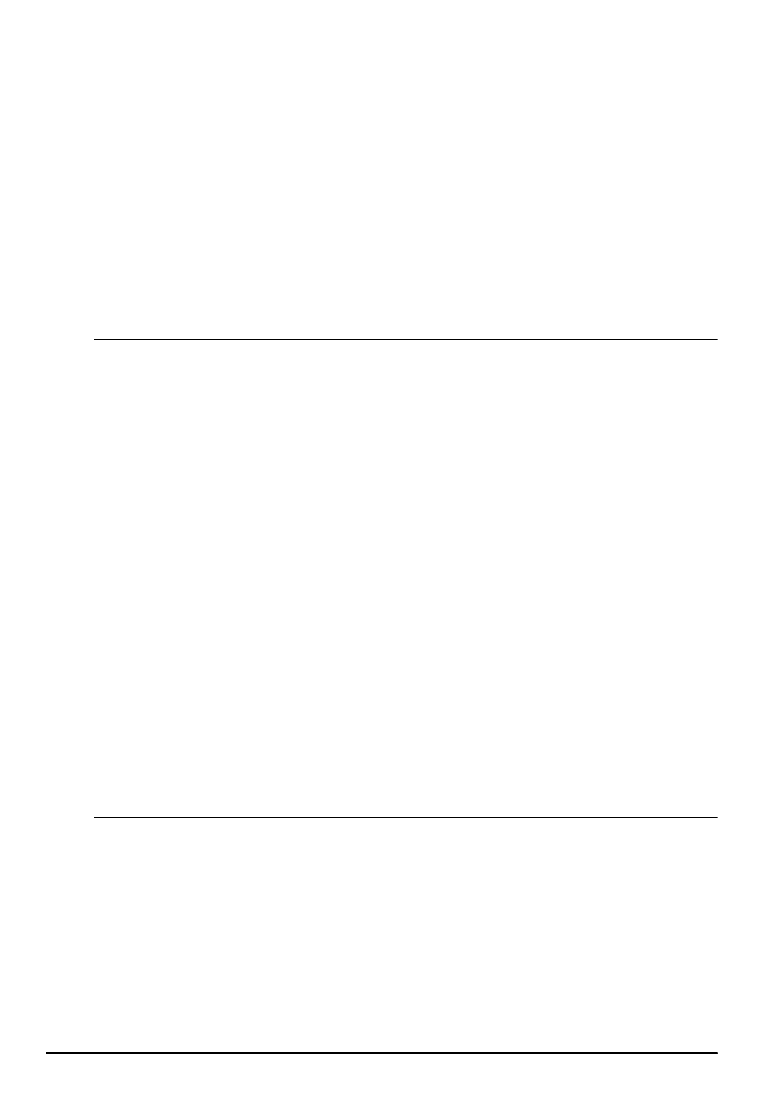
Commands 5-39
• If the width of the printing area set by GS L and GS W less than
the width required by the data sent with the GS / command, the
following will be performed on the line in question (but the
printing cannot exceed the maximum printable area):
➀
The width of the printing area is extended to the right to
accommodate the amount of data.
➁
If
➀
step does not provide sufficient width for the data, the left
margin is reduced to accommodate the data.
For each bit of data in normal mode (
m
=0, 48) and double heigh
mode (
m
=2, 50), the printer prints one dot: for each bit of data in
double width mode (
m
=1, 49) and quadruple mode (
m
=3, 51), the
printer prints two dots.
[Reference] GS
✽
GS :
[Name] Start/end macro definition
[Format] ASCII GS :
Hex 1D 3A
Decimal 29 58
[Description] Starts or ends macro definition.
[Notes] • Macro definition starts when this command is received during
normal operation. Macro definition ends when this command is
received during macro definition.
• When GS ^ is received during macro definition, the priter ends
macro definition and clears the definition.
• Macro is not defined when the power is turned on.
• The defined contents of the macro are not cleared by ESC @.
Therefore, ESC @ can be included in the contents of the macro
definition.
• If the printer receives GS : again immediately after previously
receiving GS : the printer remains in the macro undefined state.
• The contents of the macro can be defined up to 2048 bytes. If the
macro definition exceed 2048 bytes, excess data is not stored.
• While the macro is defined, normal printing is executed.
[Reference] GS ^
GS B
n
[Name] Turn white/black reverse printing mode
[Format] ASCII GS B
n
Hex 1D 42
n
Decimal 29 66
n
[Range] 0
≤
n
≤
255
[Description] Turns on or off white/black reverse printing mode.
• When the LSB of
n i
s 0, white/black reverse mode is turned off.


















