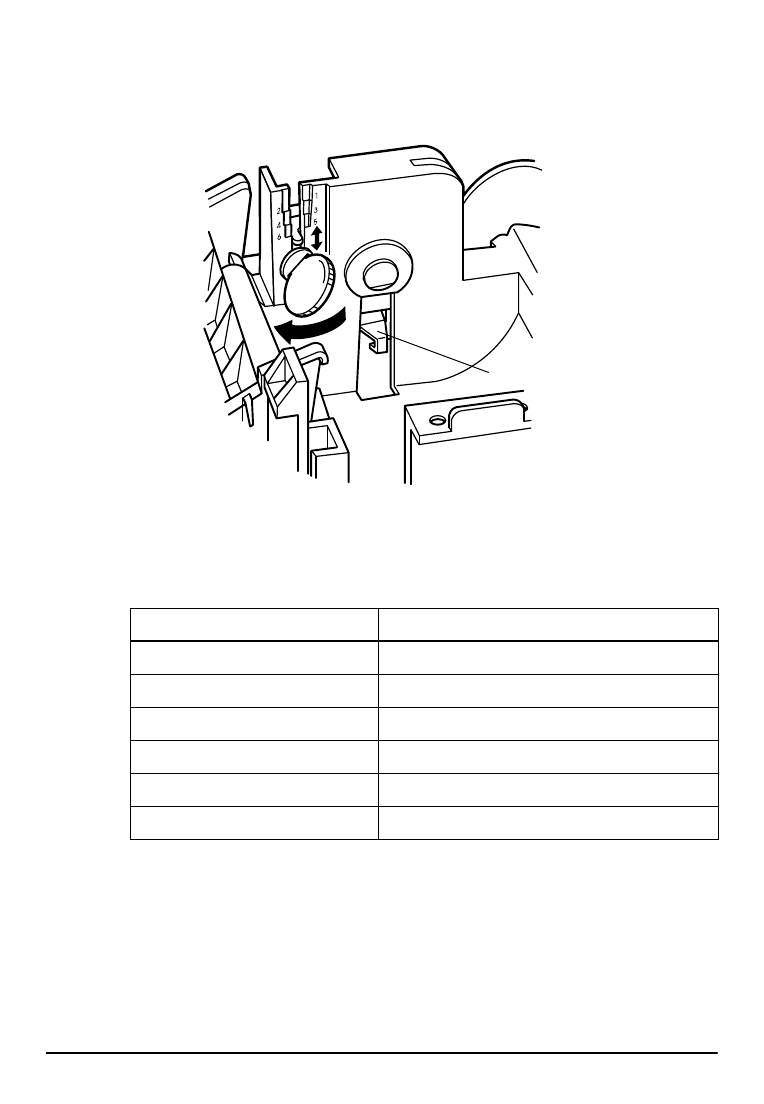
1-20 Installation
4. Move the positioning plate to the appropriate position and then
tighten the adjusting screw, as shown below. Position 1 leaves
the least paper on the roll, and position 6 leaves the most.
The table below shows the approximate amount of adjustment
of the diameter for each position.
5. Be sure that the detecting lever moves freely after you finish the
adjustment.
6. Re-install the paper roll, as described earlier in this chapter.
Adjustment Position Number Adjustment amount
1Approx. 0 mm (0 in)
2 Approx. 2 mm (0.08 in)
3 Approx. 4 mm (0.16 in)
4 Approx. 6 mm (0.24 in)
5 Approx. 8 mm (0.32 in)
6 Approx. 10 mm (0.39 in)
Detecting lever


















