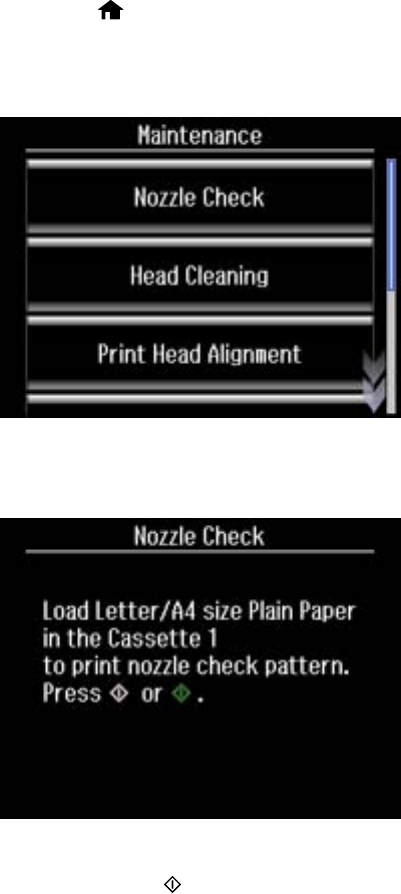
1. Disconnect any interface cables connected to your product.
2. Load plain paper in the product.
3. Press the home button, if necessary.
4. Press the left or right arrow button and then select Setup.
5. Select Maintenance.
6. Select Nozzle Check.
7. Press one of the buttons.
271


















