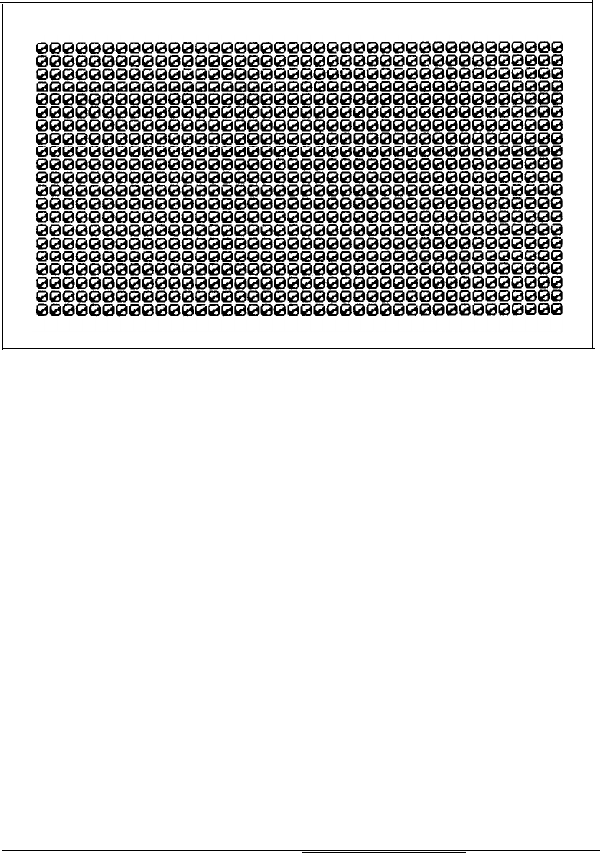
Screen paging check
To check the screen paging of your monitor, press 7 and
Enter.
The video RAM on the video adapter is divided into eight
independent display pages. This test checks the eight pages by
first filling all eight with a number corresponding to the page,
and then displaying each page in turn. You see this pattern for
screen 0:
When you have examined this screen, press any key to
display the next page. The eight display pages, numbered 0 to
7, are displayed sequentially.
After the eighth page is displayed, you see this prompt:
Is the display correct (Y/N)?
If all eight pages are correct, press Y and Enter. If any page is
filled with an incorrect number, press N and Enter to display
the error message.
Performing System Diagnostics
D-11


















