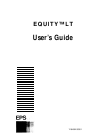Contents
Introduction.
...........................
1
How to Use This Manual
..................
2
1
Setting Up Your System
......................
1-1
1
Unpacking.
.................................
1-1
2
Connecting the Screen
.......................
1-2
3
Connecting the AC Adapter.
.................
1-5
4
Charging the Battery.
........................
1-6
5
Connecting a Printer.
........................
1-6
Parallel interface
.........................
1-7
Serial interface
...........................
1-9
6
Setting the DIP Switches
.....................
1-10
Keyboard DIP switches.
...................
1-11
Back panel DIP switches
..................
1-13
7
Turning On the Computer
...................
1-14
Safety rules.
.............................
1-14
Turning on the power
....................
1-15
Adjusting screen contrast and brightness
....
1-16
Initial screen display
......................
1-17
8
Loading MS-DOS
...........................
1-17
9
Copying System Diskettes
....................
1-19
Copying with two diskette drives.
..........
1-19
Copying with one diskette drive
...........
1-20
10 Running the Setup Program
..................
1-22
Setting the real-time clock.
................
1-23
Changing the backlight period)
............
1-24
Changing the serial port (RS-232C) settings . 1-25
Leaving the Setup program.
...............
1-28
2
Preparing a Hard Disk for Use.
........
Creating the MS-DOS Partition
............
Formatting the MS-DOS Partition
..........
Copying the Reference Files to the Hard Disk
Booting From the Hard Disk
...............
Drive Assignments
........................
Hard Disk Power Switch
...................
. .
. .
. .
. . .
. . .
. . .
. . .
.
2-1
.
2-2
.
2-3
.
2-5
.
2-5
.
2-6
.
2-6
Contents
V