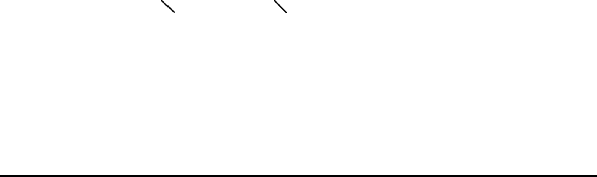
l Copying from one subdirectory to another.
Each subdirectory has a name, and any file in any
subdirectory can be identified and accessed using a pathname.
The root directory is always designated by a backslash (\). The
name of the subdirectory can have up to eight characters, using
letters or numbers or both, but not punctuation marks.
To see how all four basic subdirectory operations work,
follow the instructions below. These examples use a few
MS-DOS commands that you may not know. You can do the
examples without knowing anything about the commands, but
if you need more information, see your MS-DOS manual.
Creating subdirectories
Starting at the A> prompt (for the dual diskette model) or
the C> prompt (for the hard disk model), first type CD\ and
press Enter to make sure that you are in the root directory.
Then type the following and press Enter:
MD \LETTERS
MD stands for Make Directory (you can also type MKDIR), the
backslash ensures that the new directory is a subdirectory of
the root directory, and LETTERS is the name of the new
subdirectory.
Next type the following and press Enter:
MD \MEMOS
This command creates another subdirectory called MEMOS.
Now you have two subdirectories (LETTERS and MEMOS) in
your root directory.
Next, create a sample file in each of these subdirectories for
the purpose of this example. Type the following and press
Enter at the end of each line:
COPY CON:
1
LETTERS
1
LETTER1
This is the first letter.
Using MS-DOS With the Equity LT 4-15


















