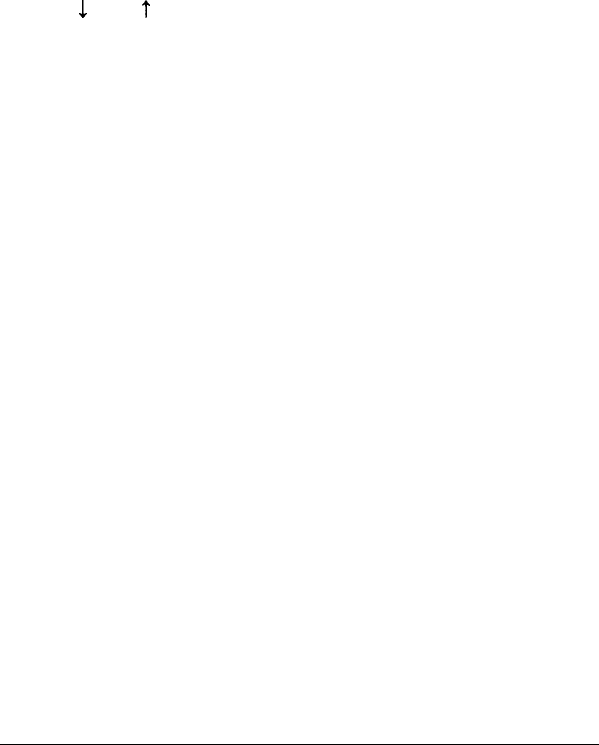
The cursor block is on the Baud rate option. To change
the speed of communication, press Enter. The screen displays
the following:
110 bps
150 bps
300 bps
600 bps
1200 bps
2400 bps
4800 bps
9600 bps
19200 bps
38400 bps
Use
1
and
t
to move the cursor block to the desired
communication speed and press Enter.
To set the type of parity check, press 1 to select Parity
and press Enter. The screen displays the following:
None
Odd
Even
Use the arrow keys to move the cursor block to the correct
type of parity check and press Enter.
To change the data length, move the cursor block to
Data length and press Enter. The number changes to either 7
or 8, whichever was not displayed before. Press Enter again if
you want to reselect the previous number.
To change the number of stop bits, move the cursor block
to Stop bits and press Enter. The number changes to either 1
or 2, whichever was not displayed before. To reselect the
previous number, press Enter again.
When you finish changing the serial port settings, move the
cursor block to the * * * SAVE SETTINGS * * * option and
press Enter.
Setting Up Your System
1-27


















