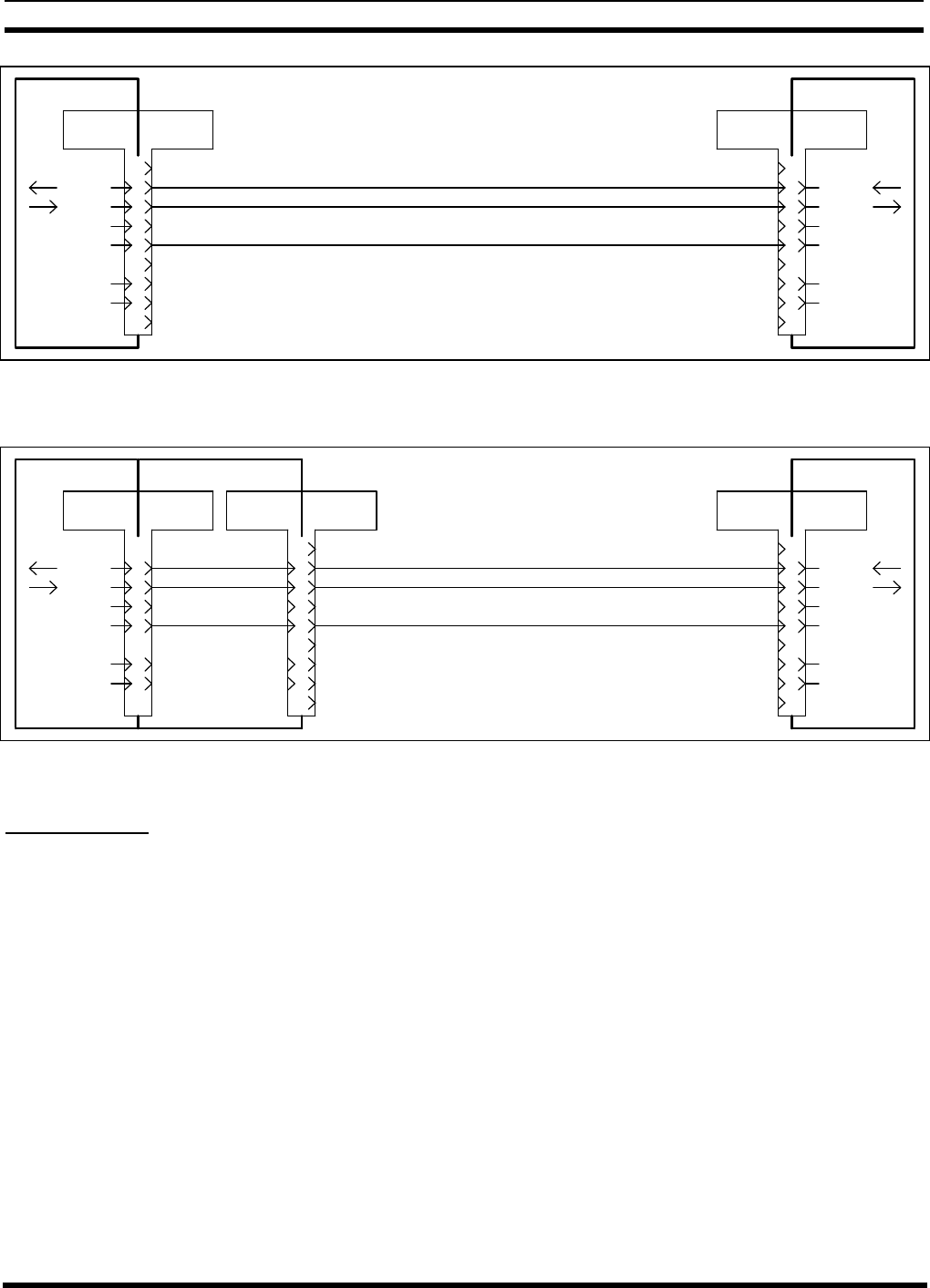
LBI-39076B CONFIGURATION
34
GTI UnitOffice PC
11
22
3 3
DB-9 (F)
Gnd
Tx Data
Rx Data
DB-9 (M)
Signal Ground
Rx Data
Tx Data
COM Port
Cable
19D903985P72
4
5
6
7
8
9
DTR
CTS
RTS
4
5
6
7
8
9
DTR
RTS
CTS
DB-9 (F) DB-9 (M)
J3
Figure 41 - Local GTI Connection for 9-Pin COM Port
GTI UnitOffice PC
1
2
2
3
3
Gnd
Tx Data
Rx Data
Signal Ground
Rx Data
Tx Data
COM Port J3
Cable
19D903985P72
4
5
6
7
8
9
DTR
CTS
RTS
20
7
4
5
DTR
RTS
CTS
1
2
3
4
5
6
7
8
9
Adapter
DB-9 (F)DB-25 (M) DB-9 (M) DB-9 (M)DB-25 (F) DB-9 (F)
Figure 42 - Local GTI Connection for 25-Pin COM Port
Remote Data Link
A remote data link using data modems will be required
if the GTI database must be configured from a location over
50 feet from the GTI units. The amount of additional
equipment required will depend upon which one of the
following two methods is used:
1.
Internal GTI Modem
- Use the internal 1200-baud
modem built into each GTI unit and the telephone line
connected to a GTI unit. This method requires the
following additional equipment:
•
1200-baud modem at GTI Configurator location
(internal or external - cable required if external)
•
Available telephone line at GTI Configurator
location and a cable to connect from the telephone
line to the modem
2.
External Modem
- Use an external modem at the GTI
unit location connected to the RS-232 port on the back
of a GTI unit. This method requires the following
additional equipment:
•
External modem at the GTI unit location and a
cable to connect it to the RS-232 port on the back
of a GTI unit
•
Matching modem at the GTI Configurator location
(internal or external - cable required if external)
•
Available telephone line or other communication
circuit and a cable to connect from it to the modem
(at both locations)
For additional information about using a remote data
link, see the Data Link To GTI Units section in the GTI
Configurator software user’s guide.


















