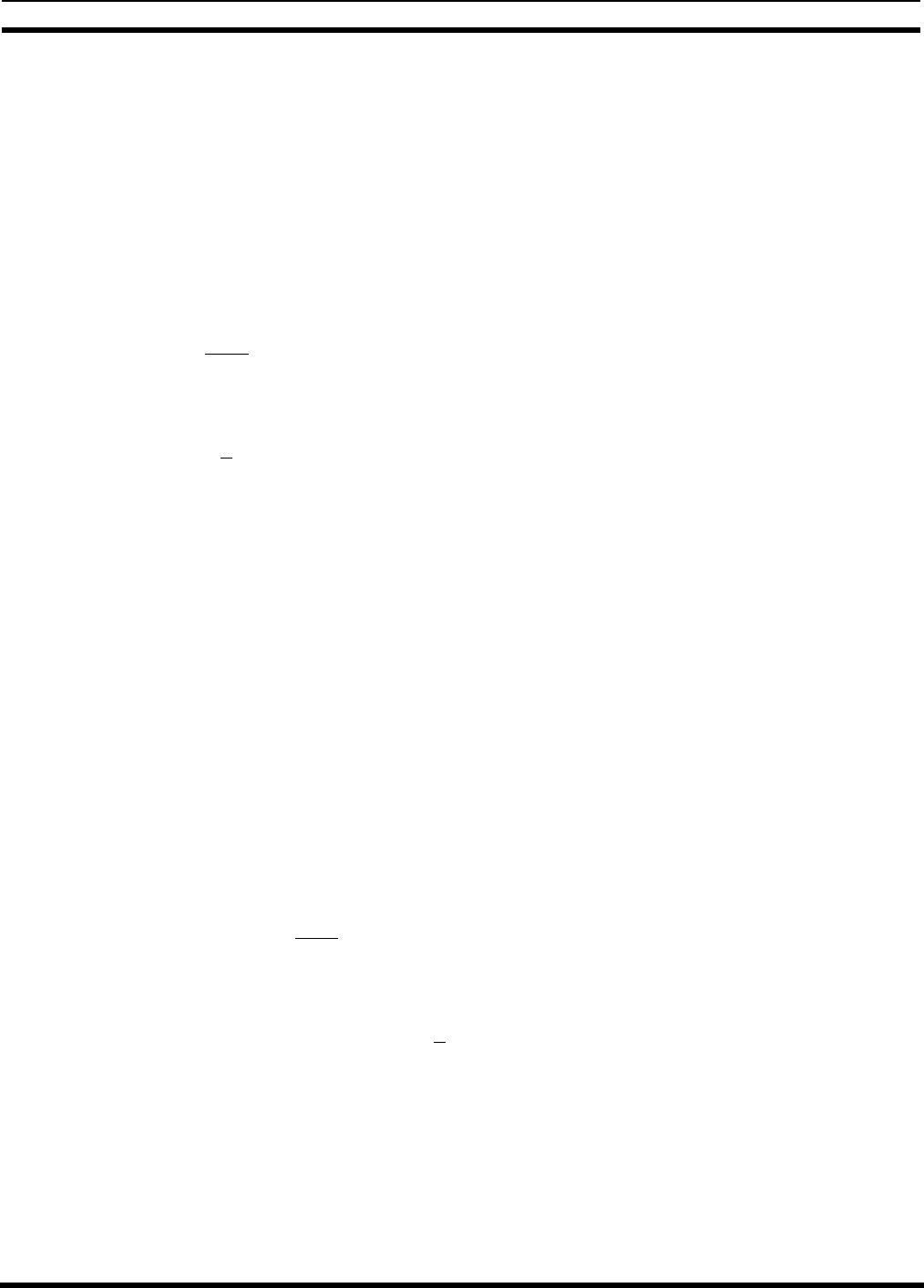
OPERATION LBI-39076
B
41
2. The radio sends an interconnect call request on the
Control Channel.
3. The Control Channel GETC receives the request for an
interconnect call, and sends the request to the Site
Controller.
4. The Site Controller receives the request for an
interconnect call, and checks to see if it is permitted to
add another interconnect call. (There may be a limit on
the number of telephone interconnect calls allowed at
any one time.)
If the Site Controller is not permitted to add another
interconnect call, it directs the Control Channel GETC
to send a busy signal to the calling radio. This ends the
sequence here.
5. If the Site Controller is permitted to add another
interconnect call, it checks to see if the calling LID has
a dedicated line. (See Dedicated Line field in System
Manager screen 11, panel 2.)
If the calling LID has no dedicated line, or if the
dedicated line is not currently available, the Site
Controller will search for an available line using the
Rotary Number for the calling LID (see Rotary Number
field in System Manager screen 11, panel 2.), and the
Rotary Definition for that Rotary Number (see Rotary
Definitions in System Manager screen 13).
If no line is available, the Site Controller directs the
Control Channel GETC to send a busy signal to the
calling radio. This ends the sequence here.
6. If the dedicated line is available, or if an available line
is found through the Rotary Number and Rotary
Definition, the Site Controller allocates that line for the
interconnect call and checks to see if a Working
Channel with a GTI is available.
If a working channel with a GTI is not available, the
Site Controller will queue the call request and send a
queued tone to the radio. Continue to the next step
when the call comes out of the queue.
7. If a working channel with a channel-connected GTI is
available, the Site Controller directs the Control
Channel GETC to send the Working Channel
assignment to the calling radio, and directs the assigned
Working Channel GETC to look for the DTMF digits
from the calling radio.
INTERCONNECT DIGITS
8. The calling radio receives the Working Channel
assignment, tunes to the assigned Working Channel, and
sends the pre-stored or temporarily-stored interconnect
digits (with the terminator digit) to the assigned
Working Channel GETC.
9. The assigned Working Channel GETC receives the
interconnect digits (and terminator digit), and sends
them to the Site Controller.
10. As the Site Controller receives the digits, it counts and
stores each interconnect digit, and looks for the
terminator digit. As soon as it counts 4 interconnect
digits received or sees the terminator digit, it performs
the toll call restrictions test for that radio ID, using
wild-card digits if necessary.
If the received interconnect digits fail the toll call
restrictions test, the Site Controller directs the assigned
working channel GETC to terminate the call and de-
allocate the telephone line. This ends the sequence
here.
If the received interconnect digits pass the toll call
restrictions test and the Site Controller has received the
terminator digit, skip step 12.
11. If the received interconnect digits pass the toll call
restrictions test, but the Site Controller has not received
the terminator digit, the Site Controller will continue to
receive, count, and store each interconnect digit until it
either sees the terminator digit, the received
interconnect digits exceed the maximum storage
capacity of 32, or the allowed hang time expires.
If the Site Controller receives too many interconnect
digits or does not receive the terminator digit within the
allowed hang time, it directs the assigned working
channel GETC to terminate the call and de-allocate the
telephone line. This ends the sequence here.
12. The Site Controller directs the assigned Working
Channel GTI to insert itself into the audio loop of the
assigned Working Channel in preparation for a
telephone interconnect call.
RE-DIALED DIGITS
13. The Site Controller then directs the GTI for the allotted
line to take the line off-hook and check if dial tone is
present.


















