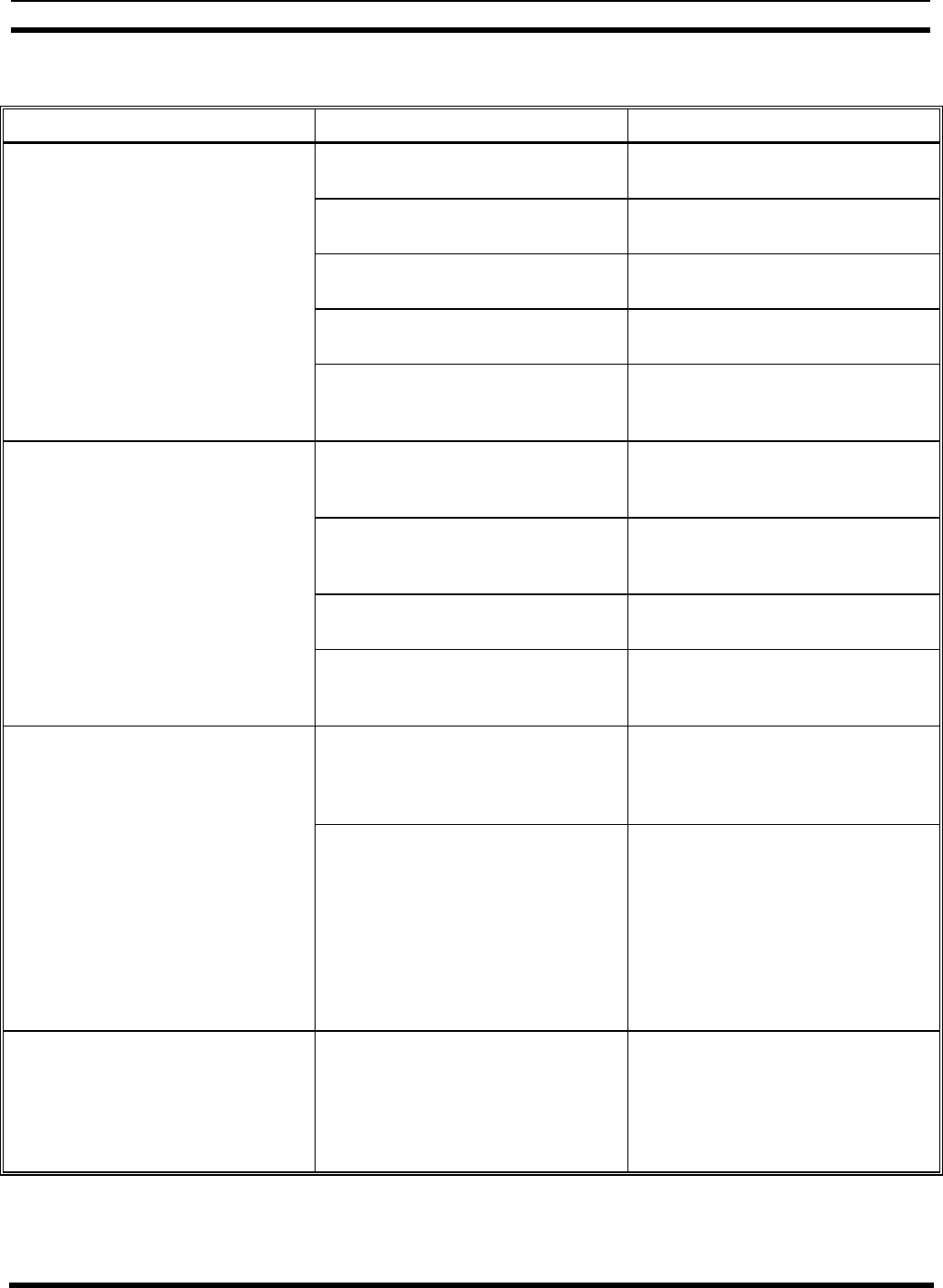
TROUBLESHOOTING LBI-39076
B
53
Table 9 (Cont.) - Troubleshooting Symptoms
SYMPTOM POSSIBLE CAUSE(S) CORRECTIVE ACTION
All telephone-originated interconnect
calls are unanswered on all lines.
Site Controller computer not connected
to the Master GTI.
Check 19B803826P1 and P2 data cable
connections.
Jumpers and/or DIP switches in each
GTI set incorrectly for line type.
Check GTI jumper locations and DIP
switch positions.
GTI line type database configured
incorrectly for each line.
Check GTI database configuration.
DIP switches in each GTI set for
incorrect GTI unit number.
Check GTI DIP switch positions.
Database in Site Controller computer
has zero defined for the number of
concurrent interconnect calls.
Set the Max # Concurrent Intercon
parameter (in the Site Controller
computer database) to 1 or more.
All telephone-originated interconnect
calls are unanswered on one or more
(but not all) lines.
Bus connection problem between
Master GTI and affected GTI(s).
Check 19B803828P1 and P2 bus cable
connections between Master GTI and
affected GTI(s).
Jumpers and/or DIP switches in GTI(s)
connected to affected line(s) set
incorrectly for line type.
Check jumper locations and DIP switch
positions in GTI(s) connected to
affected line(s).
Line type of affected line(s) incorrectly
configured in GTI database.
Check GTI database configuration.
DIP switches in GTI(s) connected to
affected line(s) set for incorrect GTI
unit number(s).
Check DIP switch positions in GTI(s)
connected to affected line(s).
All telephone-originated interconnect
calls are denied on all lines.
All GIDs and LIDs are denied inbound
calls in the Site Controller computer
database.
Set the Inb Interconnect parameter (in
the Site Controller computer database)
to Y, for each GID or LID that is to
receive inbound interconnect calls.
LID 16383 is wide area enabled and no
interconnect channels are wide area
enabled.
Set the Wide Area Enable parameter
(in the Site Controller computer
database) to N, for LID 16383.
or
Set the Wide Area parameter (in the
Site Controller computer database) to
Y, for each radio channel that is to be
used for interconnect calls.
Radio-originated interconnect calls
cannot be made from any LID (radio is
assigned a Working Channel and the
interconnect call is displayed on the
Site Monitor screen of the System
Manager, but call is quickly dropped).
The toll call restriction parameters may
not have been configured in the System
Manager (default values do not permit
radio-originated interconnect calls).
Configure and enable the digit patterns
in the Toll Call Parameters screen
(menu selection 15), and configure the
Toll Call Rest parameter for each LID
(menu selection 11, panel 2)
(Continued)


















