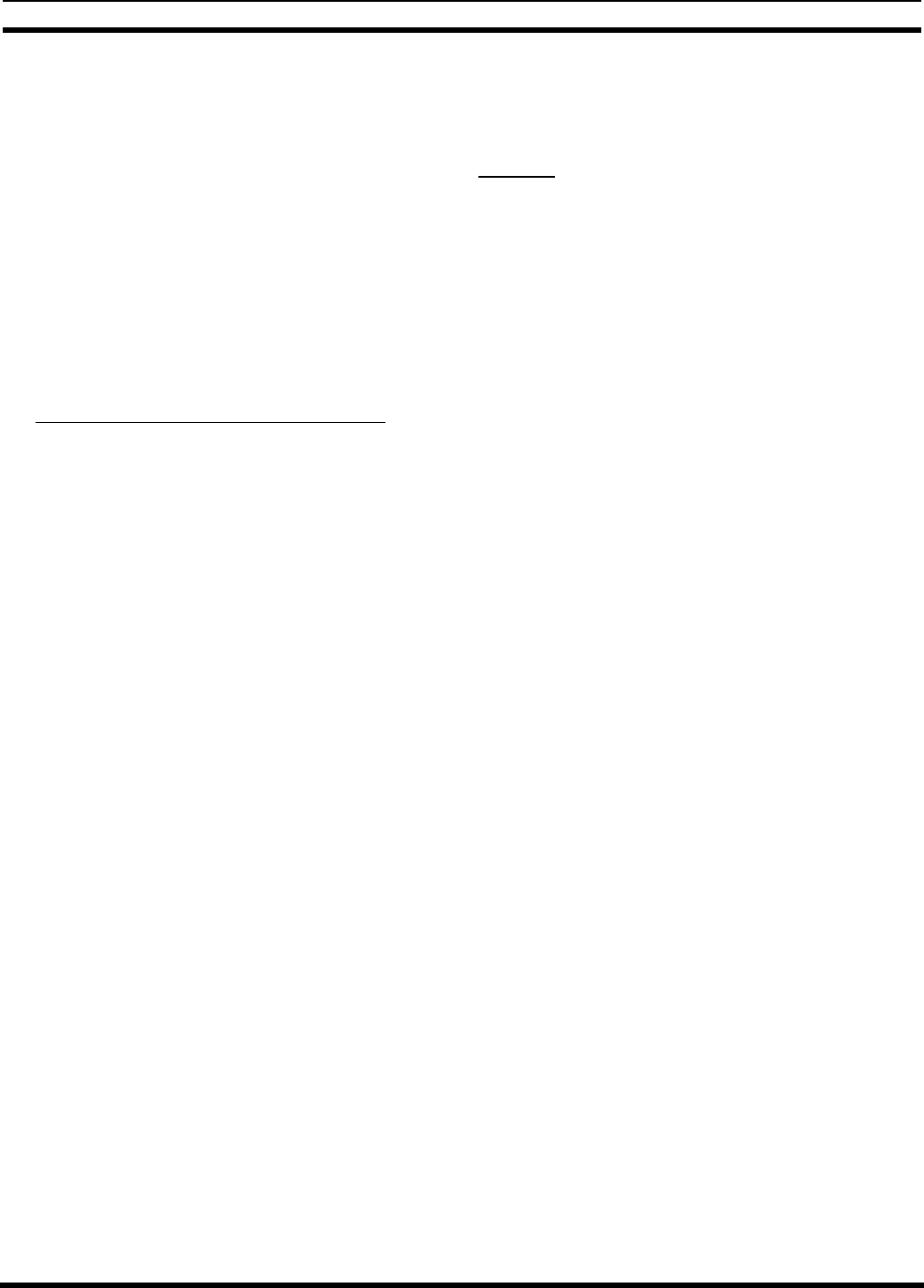
LBI-39076B MAINTENANCE
50
If the ELI system experiences problems due to the
temporary disconnections, you will have to disable
the ELI system through the System Manager for
each temporary disconnection.
• (MASTR II & IIe applications only) - Remove the
jumper between pins 2 and 3 of the Power/Audio
plug on the back panel of the GTI (see Figure 45).
• Go on to next step if you want to put GTI units
back into service one at a time (suggested for first
GTI units completed), or repeat this step until
several GTI units have been completed before
going on to the next step (suggested for last GTI
units completed).
6. System Manager (Enable Each Completed GTI):
• Using System Manager screen 10, panel 1:4,
reconfigure the “Interconnect” field to “Y” for each
radio channel connected to each newly completed
GTI unit.
• Using System Manager screen 14, reconfigure the
“Line Active” field to “Y” for each line number
connected to each newly completed GTI unit.
• Keep returning to the previous step until all GTI
units have been completed and brought back into
service.
IAM Unit
If you have a new version of GTI IAM software to
install, wait until all GTI units have been completed.
• Disconnect the Power plug (you will need a pair of
pliers to pull the plug out of the recessed
connector) and PCM Data Bus plug from the back
panel of the IAM unit.
• Remove the IAM unit from the cabinet, and remove
the top cover.
• Replace the older GTI IAM software with the new
GTI IAM software.
• Re-attach the top cover, and re-install in cabinet
(don’t forget to fasten rear supports).
• Re-connect the Power plug and PCM Data Bus to
the back panel of the IAM unit.


















