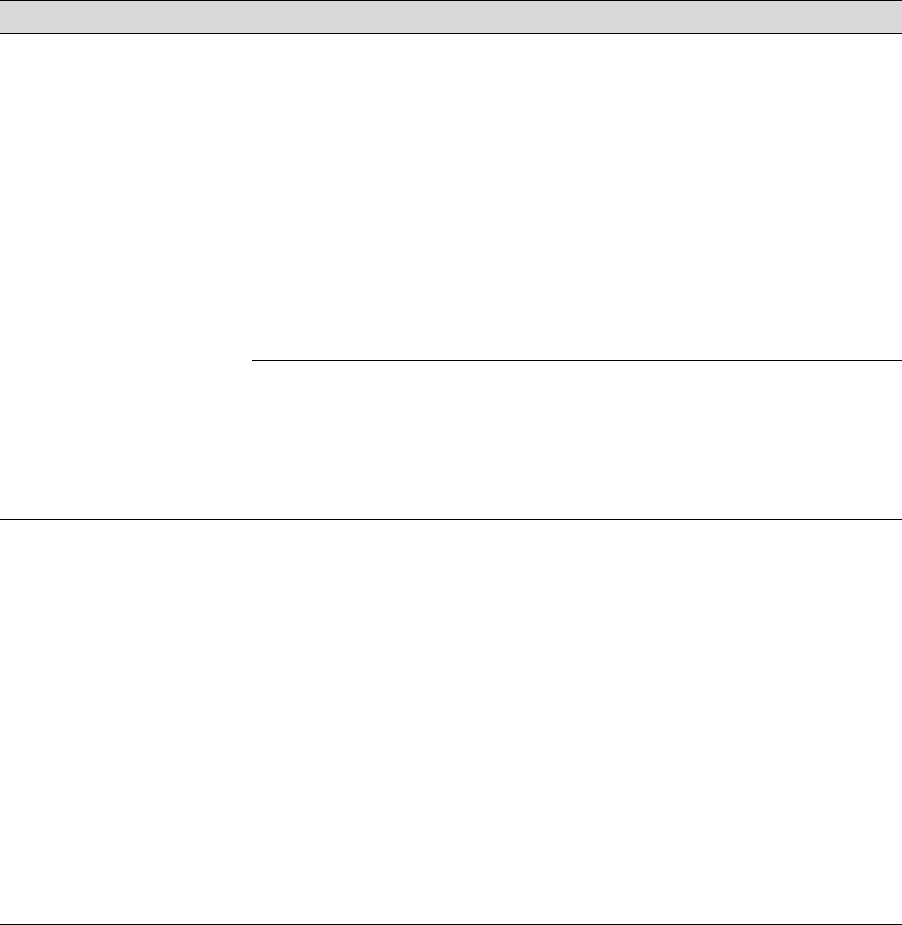
154
154 | Solving Problems
Your print is grainy, or has
misregistration or ghosting.
◗ Check the ink indicators and light to see if you are low on ink. (If you replace
ink cartridges with the printer turned off, the ink indicators will not be
accurate.) Replace ink cartridges if necessary, as described on page 126.
◗ Run a nozzle check and cleaning cycle. See page 120 for instructions.
◗ Align the print head, as described on page 125.
◗ Make sure the Media Type setting in the printer software is correct.
◗ If you’re using cut sheet media, make sure the printable side is face up when
using the rear or front manual feed and face-down when using the paper
cassette.
◗ Choose a higher resolution, such as SuperFine - 1440 or 2880 dpi.
◗ Turn off the High Speed setting. See page 86 for instructions.
You may need to adjust your advanced media control settings (page 106 for
Mac OS X) or paper configuration settings (page 106 for Mac OS X or page 77
for Windows). Check these settings:
◗ Make sure Paper Thickness setting is correct for your paper.
◗ If you’ve created a custom paper configuration, be sure to return the setting
to standard (STD) when you’re done using it. See page 58.
Colors are incorrect or
missing.
◗ Make sure the Media Type setting in the printer software is correct.
◗ Run a nozzle check and cleaning cycle; see page 120.
◗ Make sure color settings in your application or printer software are correct.
◗ If you’re using a third-party RIP or non-Epson media, custom color profiles
will give you the best color reproduction.
◗ If you’re using cut sheet media, make sure the printable side is face up when
using the rear or front manual feed and face-down when using the paper
cassette.
◗ Check the expiration date printed on each of the ink cartridges. If the
cartridge is too old, replace it as described on page 126.
◗ Check the ink indicators and light, and replace ink cartridges if your ink
supply is low, as described on page 126. (If you replace ink cartridges with
the printer turned off, the ink indicators will not be accurate.)
◗ Adjust the Color Density setting in the Paper Configuration utility.
Problem Solution


















