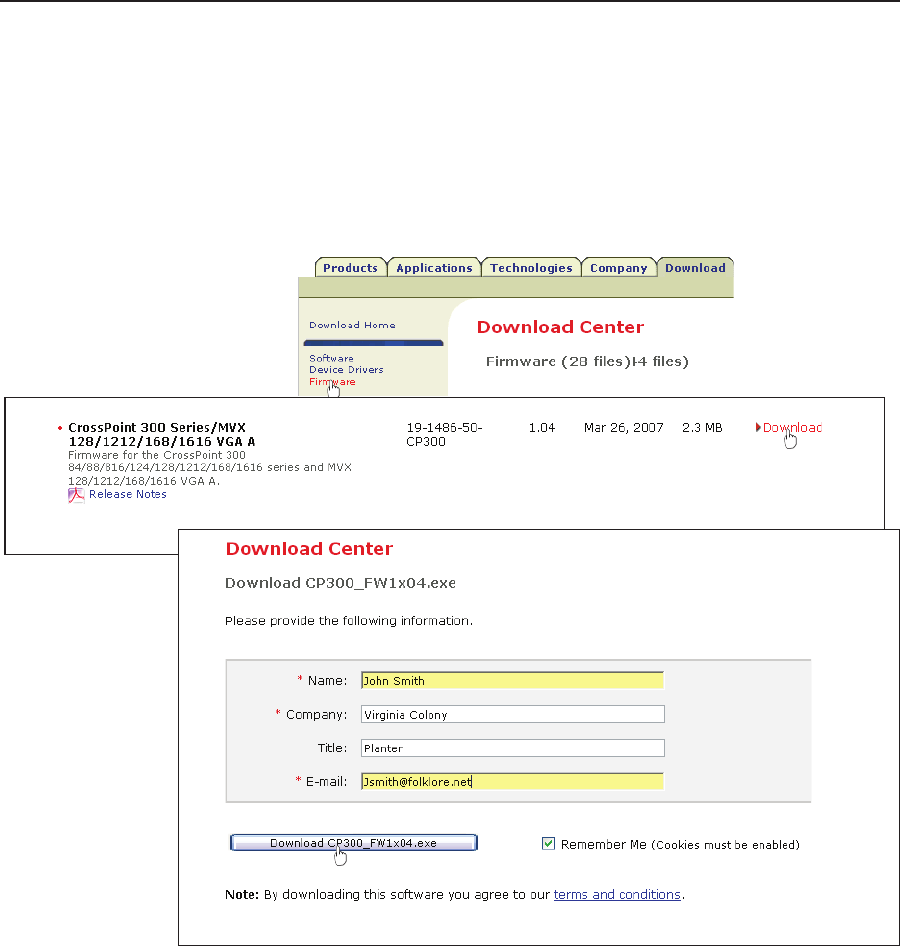
Matrix Software, cont’d
MVX VGA A Matrix Switchers • Matrix Software
5-6
PRELIMINARY
Updating firmware
The firmware upgrade utility provides a way to replace the firmware that is coded
on the switcher’s control board without taking the switcher out of service and
replacing the firmware IC chip.
Update the switcher firmware as follows:
1. Visit the Extron Web site, www.extron.com, click the Download Center tab,
and then click the Firmware link (figure 5-6).
Figure 5-6 — Location of firmware upgrade files
2. Select the appropriate firmware file (CrossPoint 300 Series/
MVX 128/1212/168/1616 VGA A) to download and click Download.
3
. Enter the requested personal information and then click Download to copy the
firmware to your computer.
4. Click Run twice (figure 5-7). The PC downloads the firmware update from
the Extron Web site and starts the Extron Installation Program to extract the
firmware file.
5. Click Next. The program extracts the firmware files and places them in a
folder identified in the InstallShield Wizard window.
N
Note the folder to which the firmware file is saved.
6. Click Finish to exit the program.


















