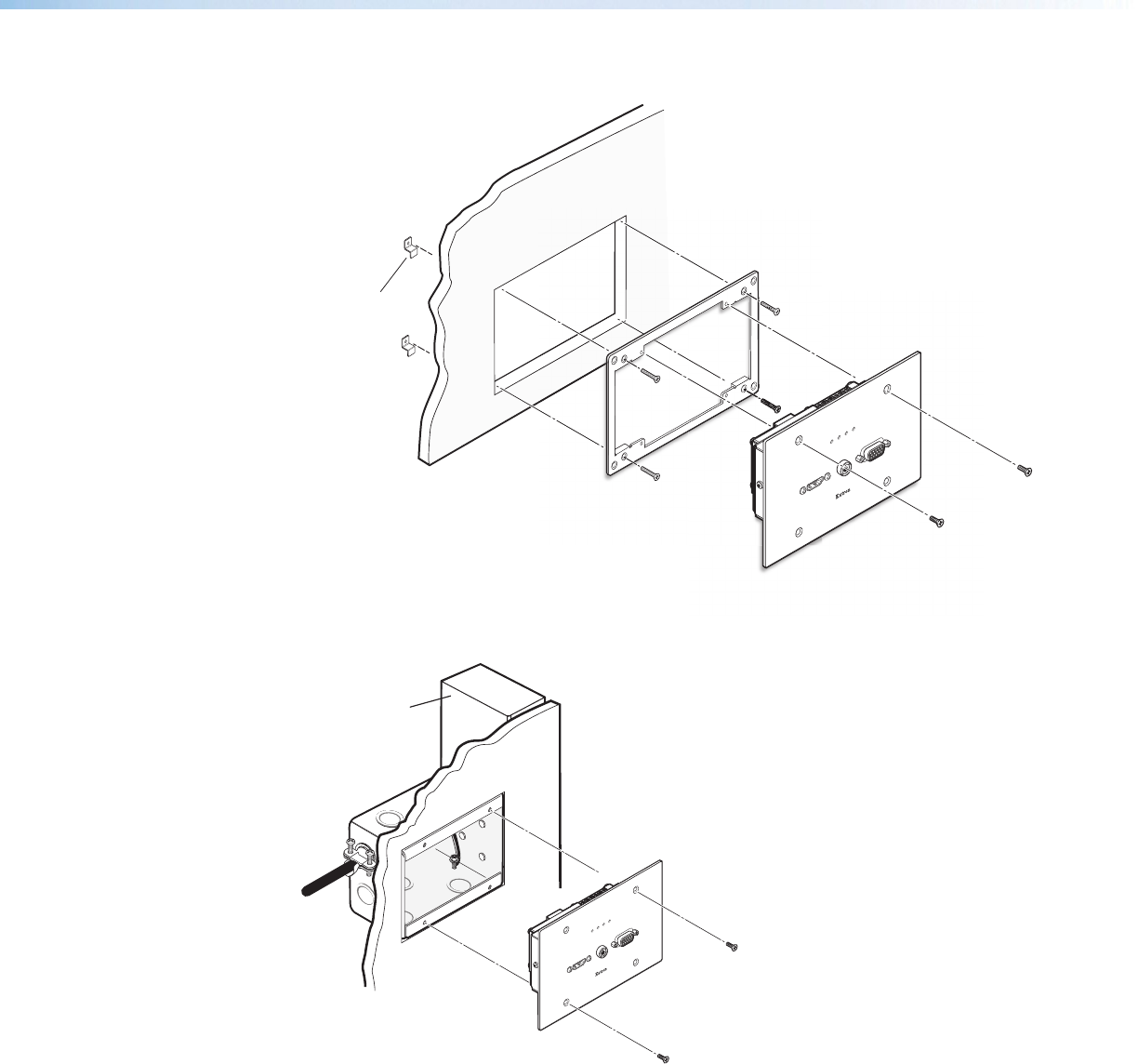
XTP T UWP 302 • Installation and Operation 8
Mounting the XTP T UWP 302
Bac
king Clip
Extron
XTP T UWP 302
AUDIO IN
PWRHDCP H DMIVGA
HDMI IN
VGA IN
Figure 7. Installing the XTP T UWP 302 in the Provided Mud Ring
Wall Stud
Extron
XTP T UWP 302
AUDIO IN
PWRHDCP HDMIVGA
HDMI IN
VGA IN
Figure 8. Installing the XTP T UWP 302 in a Junction Box
1. Align the mounting screws on the XTP T UWP 302 with the available holes on the mud
ring or junction box.
2. Using the provided screws, attach the XTP T UWP 302 to the mud ring or junction box.


















