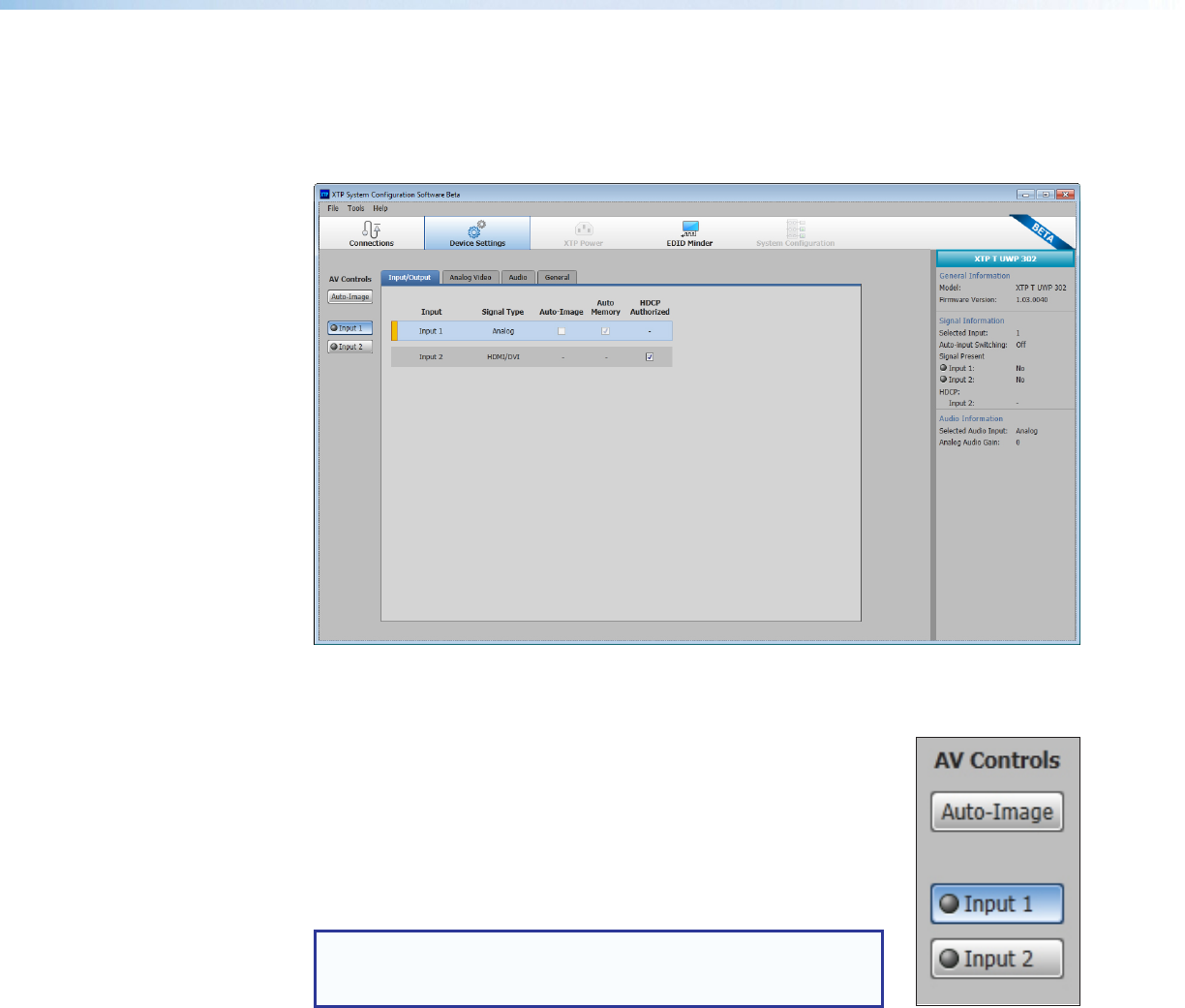
XTP T UWP 302 • XTP System Configuration Software 27
Device Settings
The Device Settings screen allows a user to view and edit various device settings for the
device directly connected to the host device. Click the Device Settings icon on the
Global Navigation bar to open the Device Settings screen.
Figure 26. Transmitter Device Settings Screen
AV Controls panel
The AV Controls panel, located on the left, is used to selection an input
and apply one-time Auto-Image to input 1.
Auto-Image — Click the Auto-Image button to start a one-time
Auto-Image on the currently selected input.
Input selection — Click an Input button to select an input. As a new
input is selected, the summary within the device information panel
changes to reflect the currently selected input.
NOTE: The signal indicators on the AV input buttons display
green when a signal is present on the corresponding input or
gray when there is no signal present.


















